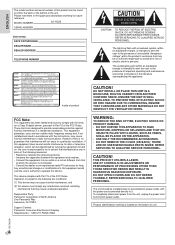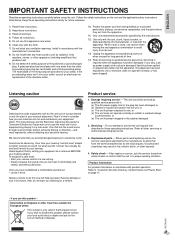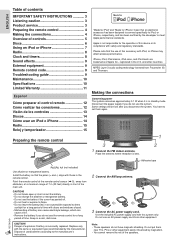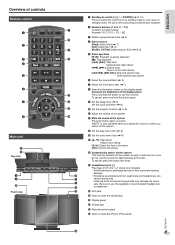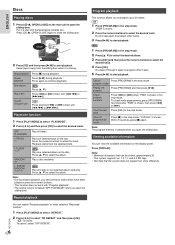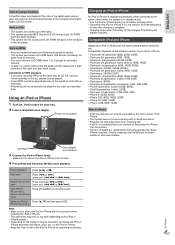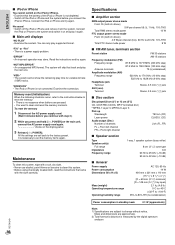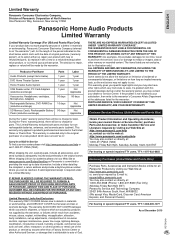Panasonic SCHC25 Support Question
Find answers below for this question about Panasonic SCHC25.Need a Panasonic SCHC25 manual? We have 1 online manual for this item!
Question posted by Anonymous-50914 on February 11th, 2012
Schc25 Ipod Checking Connection
The person who posted this question about this Panasonic product did not include a detailed explanation. Please use the "Request More Information" button to the right if more details would help you to answer this question.
Current Answers
Related Panasonic SCHC25 Manual Pages
Similar Questions
Why Does My Usb Not Wrk On Panasonic Sc-hc25
why does my usb not work on my Panasonic sc-hc25
why does my usb not work on my Panasonic sc-hc25
(Posted by anilkhaira 8 months ago)
Panasonic Sc-hc25 Fm And Am Station Selection
hi i just received a panasonic SC-HC25 as a gift CD player works good .i cant figure out how to sel...
hi i just received a panasonic SC-HC25 as a gift CD player works good .i cant figure out how to sel...
(Posted by bobs49823 4 years ago)
Ipod Problem
Everytime Ipod is inserted it keeps saying checking connection and will not play(Panasonic SC HC 37)...
Everytime Ipod is inserted it keeps saying checking connection and will not play(Panasonic SC HC 37)...
(Posted by dswwpb 11 years ago)
My Stereo System Won't Play My I Pod
system keeps displaying checking connection and charging i pod when it is fully charged,
system keeps displaying checking connection and charging i pod when it is fully charged,
(Posted by lawler53 11 years ago)