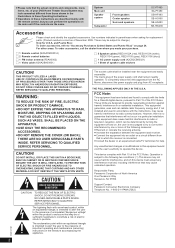Panasonic SAPT480 Support Question
Find answers below for this question about Panasonic SAPT480 - DVD HOME THEATER SOUND SYSTEM.Need a Panasonic SAPT480 manual? We have 1 online manual for this item!
Question posted by emomacs7 on December 11th, 2013
Where To Find The Remote Control For Panasonic Sapt480
The person who posted this question about this Panasonic product did not include a detailed explanation. Please use the "Request More Information" button to the right if more details would help you to answer this question.
Current Answers
Related Panasonic SAPT480 Manual Pages
Similar Questions
Remote Control Replacement
we have lost our remount and need to get a new one for our Panasonic home theater system Model numbe...
we have lost our remount and need to get a new one for our Panasonic home theater system Model numbe...
(Posted by Kimleehensley 8 years ago)
Where Can I Buy A Remote Control For Panasonic Sapt480
how can i order/purchase a remote control for panasonic home theatre system sa-pt480
how can i order/purchase a remote control for panasonic home theatre system sa-pt480
(Posted by siranozal 12 years ago)
Sa-pt480 Remote Control
Hi, do you have a remote control for a SA-PT480 dvd panasonic home theater sound system
Hi, do you have a remote control for a SA-PT480 dvd panasonic home theater sound system
(Posted by bunnykahukura 12 years ago)
Finding Remote Control For System
When we purchased the SAPT480 System, the remote control was missing. Where can I purchase a replace...
When we purchased the SAPT480 System, the remote control was missing. Where can I purchase a replace...
(Posted by Theresa96621 12 years ago)