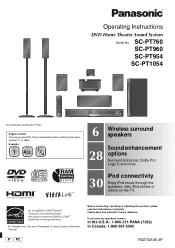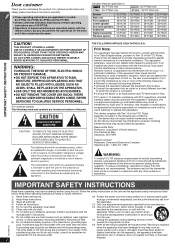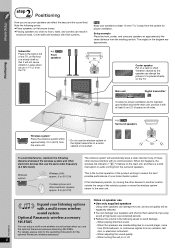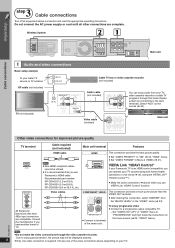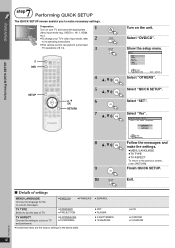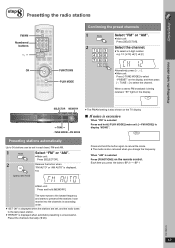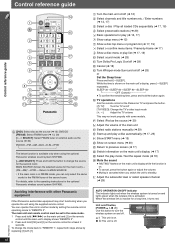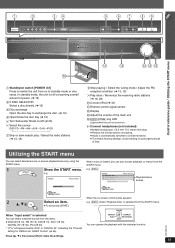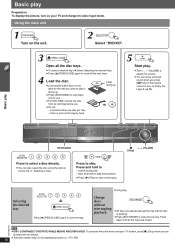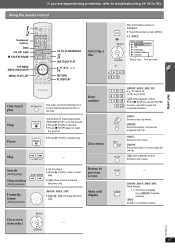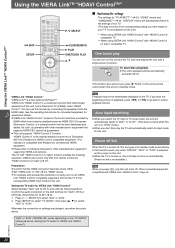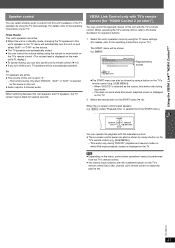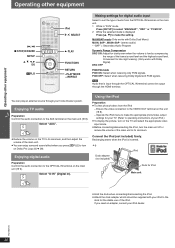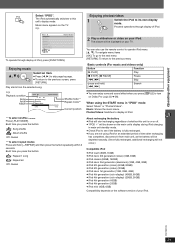Panasonic SAPT760 Support Question
Find answers below for this question about Panasonic SAPT760 - DVD HOME THEATER SOUND SYSTEM.Need a Panasonic SAPT760 manual? We have 1 online manual for this item!
Question posted by elisaba1666 on January 8th, 2013
Which Buttons On My Remote Control The Dvd Player?
The person who posted this question about this Panasonic product did not include a detailed explanation. Please use the "Request More Information" button to the right if more details would help you to answer this question.
Current Answers
Related Panasonic SAPT760 Manual Pages
Similar Questions
Remote Control Replacement
we have lost our remount and need to get a new one for our Panasonic home theater system Model numbe...
we have lost our remount and need to get a new one for our Panasonic home theater system Model numbe...
(Posted by Kimleehensley 8 years ago)
Panasonic Home Theatre (sa-pt760) Support Arc?
Hi, I just purchased an LG 50" Smart Plasma & I am trying to use the ARC HDMI to connect to my P...
Hi, I just purchased an LG 50" Smart Plasma & I am trying to use the ARC HDMI to connect to my P...
(Posted by cjboychuk 9 years ago)
My Remote Control Doesn't Work
My remote control is not working properly. I'm able to turn it on and hit play but it does not allow...
My remote control is not working properly. I'm able to turn it on and hit play but it does not allow...
(Posted by araceliking 10 years ago)
Unable To Change Input On Sc-pt760
My DVD player is not working. Now I am unable to change the input to anything but AM/FM. Can't play ...
My DVD player is not working. Now I am unable to change the input to anything but AM/FM. Can't play ...
(Posted by feakkitty 11 years ago)
Not Operating.
My dvd player is turning on but not operating. I hear a noice and there appears disk change but noth...
My dvd player is turning on but not operating. I hear a noice and there appears disk change but noth...
(Posted by Anonymous-31402 12 years ago)