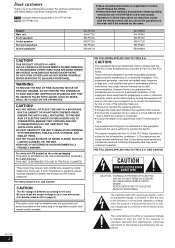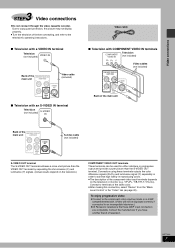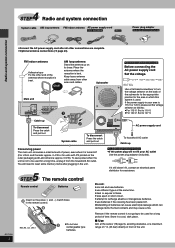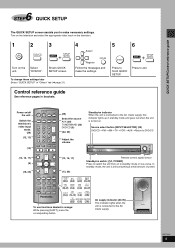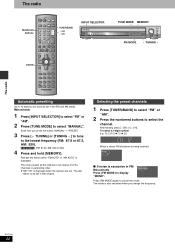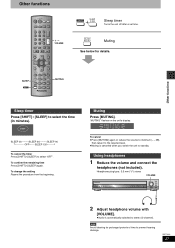Panasonic SAHT692 Support Question
Find answers below for this question about Panasonic SAHT692 - RECEIVER W/5-DISK DV.Need a Panasonic SAHT692 manual? We have 1 online manual for this item!
Question posted by mishwonyt on June 7th, 2012
Use Of Aux
Can you hook up an IPod on the Aux cable? If so how?
Current Answers
Related Panasonic SAHT692 Manual Pages
Similar Questions
Can I Operate My Sa-ht692 Without My Remote
Can Operate My Panasonic Sa-ht692 Without My Remote Control
Can Operate My Panasonic Sa-ht692 Without My Remote Control
(Posted by EDJAMES90 8 months ago)
How Buy A Control Remote For My Panasonic Cd Stereo System Model Sa Ak 410 E M
(Posted by estrada717 9 years ago)
Panasonic 5 Disk Surround Sound System Sa-ht720
Can I hooK up my home theater system using the line out port on the back of the dvd player? I have a...
Can I hooK up my home theater system using the line out port on the back of the dvd player? I have a...
(Posted by coreydordell 9 years ago)
Manual For Sa-ak500 Panasonic Stereo System.
I would like to get the manual for a Panasonic SA-AK500 stereo system. It is not on the list.Can you...
I would like to get the manual for a Panasonic SA-AK500 stereo system. It is not on the list.Can you...
(Posted by sskatz28 10 years ago)
Where Would I Be Able To Get A Remote Control For The Stereo System For As-ak240
(Posted by Anita1967 11 years ago)