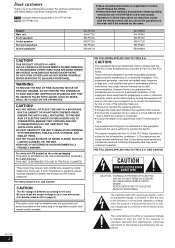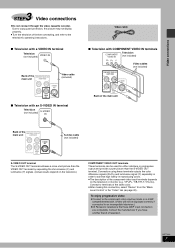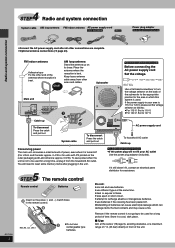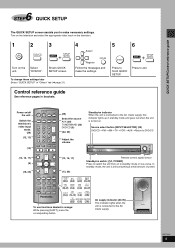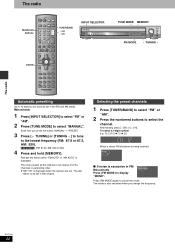Panasonic SAHT692 Support Question
Find answers below for this question about Panasonic SAHT692 - RECEIVER W/5-DISK DV.Need a Panasonic SAHT692 manual? We have 1 online manual for this item!
Question posted by EDJAMES90 on September 18th, 2023
Can I Operate My Sa-ht692 Without My Remote
Current Answers
Answer #1: Posted by Niluzala on September 19th, 2023 10:20 AM
* **Use the controls on the main unit.** The SA-HT692 has a number of controls on the main unit, including buttons for power, volume, input selection, and sound mode. You can use these controls to operate the SA-HT692 without the remote.
* **Use a universal remote control.** If you have a universal remote control, you can program it to operate the SA-HT692. To do this, you will need the SA-HT692's remote control code. You can find the remote control code for the SA-HT692 in the owner's manual for the SA-HT692.
* **Use a smartphone app.** There are a number of smartphone apps that can be used to control home theater systems. To use a smartphone app to control the SA-HT692, you will need to connect your smartphone to the same Wi-Fi network as the SA-HT692. Once you have connected your smartphone to the Wi-Fi network, you can open the smartphone app and select the SA-HT692 from the list of devices.
If you are not sure how to operate your SA-HT692 without your remote, you can consult the owner's manual for the SA-HT692. The owner's manual will provide detailed instructions on how to use the controls on the main unit, how to program a universal remote control, and how to use a smartphone app to control the SA-HT692.
I hope this information is helpful.
N.V.Z
Answer #2: Posted by SonuKumar on September 19th, 2023 11:01 AM
Use the buttons on the unit. The SA-HT692 has a number of buttons on the front and top of the unit that allow you to control basic functions such as power, volume, and input source.
Use a universal remote. If you have a universal remote control, you can program it to operate your SA-HT692. The manufacturer's website will have instructions on how to do this.
Use a smartphone app. There are a number of smartphone apps that can be used to control home theater systems, including the Panasonic SA-HT692. Some popular apps include Panasonic Remote Control, Peel, and Sofa Remote.
To use the buttons on the unit, simply locate the button for the function you want to control and press it. For example, to turn on the unit, press the power button. To increase the volume, press the volume up button. To change the input source, press the input button and select the desired source.
To program a universal remote to operate your SA-HT692, you will need to find the remote's code for your unit. The manufacturer's website will have a list of codes for different devices. Once you have the code, follow the instructions on the remote control to program it.
To use a smartphone app to control your SA-HT692, you will need to download the app to your phone and connect it to your home Wi-Fi network. Once the app is connected, follow the instructions in the app to add your SA-HT692.
I hope this helps!
Please respond to my effort to provide you with the best possible solution by using the "Acceptable Solution" and/or the "Helpful" buttons when the answer has proven to be helpful.
Regards,
Sonu
Your search handyman for all e-support needs!!
Related Panasonic SAHT692 Manual Pages
Similar Questions
Hi im trying to set up a universal remote control for the above player and need the remote code
Where can I get a new remote control?
hi lost my remote for my sa-ht700 and was wondering what options i have if i cant find the exact rem...
If you have this cable for sale. please e-mail me.