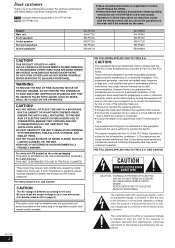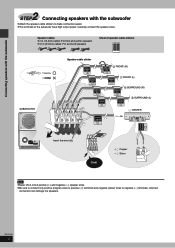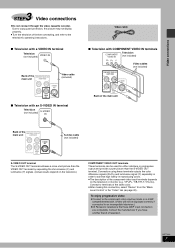Panasonic SAHT720 Support Question
Find answers below for this question about Panasonic SAHT720 - RECEIVER W/5-DISK DV.Need a Panasonic SAHT720 manual? We have 1 online manual for this item!
Question posted by coreydordell on January 23rd, 2015
Panasonic 5 Disk Surround Sound System Sa-ht720
Can I hooK up my home theater system using the line out port on the back of the dvd player? I have a sanyo 46 inch hdtv
Current Answers
Related Panasonic SAHT720 Manual Pages
Similar Questions
How To Hook Pc Up To A Panasonic Sa-ht930 Surround Sound
(Posted by rldanhpr 10 years ago)
System Cable
Hello, where can I get a system cable for the panasonic sa-ht720. thanks.
Hello, where can I get a system cable for the panasonic sa-ht720. thanks.
(Posted by conchacruz143 10 years ago)
Surround Sound Problem.
Sound only from L and R front speakers. When PL II and music and AV/MOVIE buttons pressed message "d...
Sound only from L and R front speakers. When PL II and music and AV/MOVIE buttons pressed message "d...
(Posted by irfnixon 11 years ago)
How Many Watts Does The Panasonic Sa-ht720 Have
(Posted by Anonymous-63166 11 years ago)
Hdmi Surround Sound Using This Unit
I want to get surround sound with this unit by hooking to a hdmi DVD player and hdmi tv. Can I do t...
I want to get surround sound with this unit by hooking to a hdmi DVD player and hdmi tv. Can I do t...
(Posted by Alansnider 12 years ago)