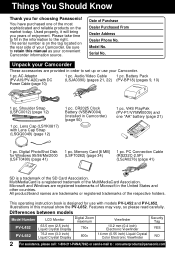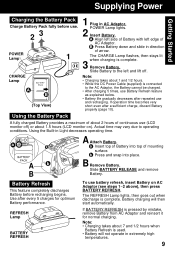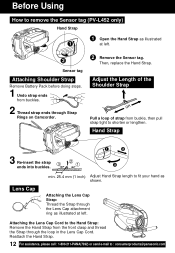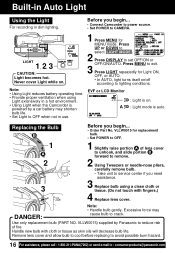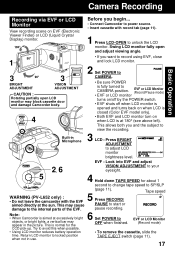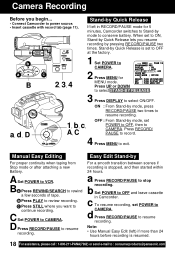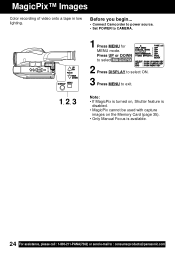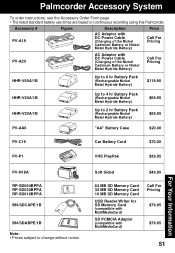Panasonic PV-L452 Support Question
Find answers below for this question about Panasonic PV-L452 - VHS-C Mulitcam Camcorder.Need a Panasonic PV-L452 manual? We have 1 online manual for this item!
Question posted by knramanan on May 10th, 2016
Battery Pack
my battery gets drained very fast. Am looking for a new battery pack PV-BP 18. Can u help
Current Answers
Answer #1: Posted by Odin on May 10th, 2016 10:54 AM
Order it from http://amzn.to/1XjEbJY.
Hope this is useful. Please don't forget to click the Accept This Answer button if you do accept it. My aim is to provide reliable helpful answers, not just a lot of them. See https://www.helpowl.com/profile/Odin.
Related Panasonic PV-L452 Manual Pages
Similar Questions
Will A Battery For The Pv-l452 Work With A Pv-l452d?
(Posted by Calebmcadams42 10 months ago)
Transferring Video Footage On My Video Camera To Sd Card
I bought my video camera back in 2009. At the time of purchase I asked if it was necessary to have t...
I bought my video camera back in 2009. At the time of purchase I asked if it was necessary to have t...
(Posted by fmcgruddy 10 years ago)
I Need A Battery Charger For Panasonic Palmcorder Vhsc Model # Pv L452d
(Posted by jimmymac326 11 years ago)
Need A Replacement Ac Adapter For Sdp-h60p Panasonic Video Camera
where can I find a replacement ac adapter for sdp-h60p panasonic video camera
where can I find a replacement ac adapter for sdp-h60p panasonic video camera
(Posted by angilong74 11 years ago)
Where Can I Get A Battery Charger For This Model
(Posted by Anonymous-19315 13 years ago)