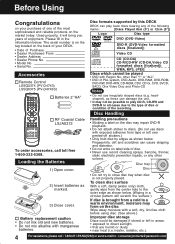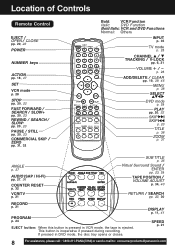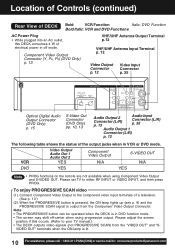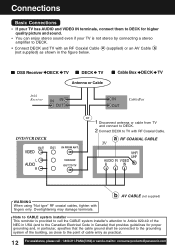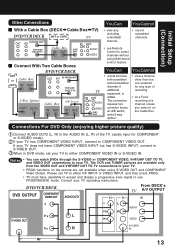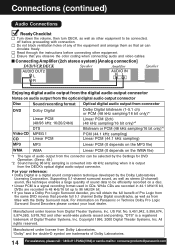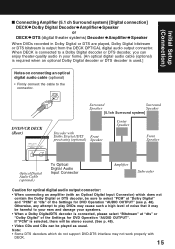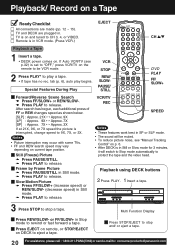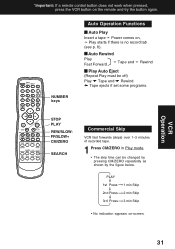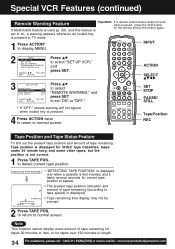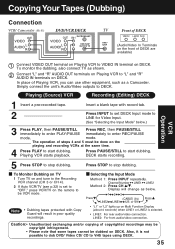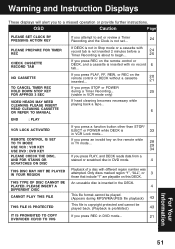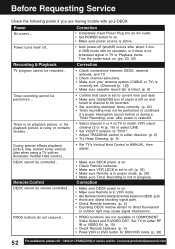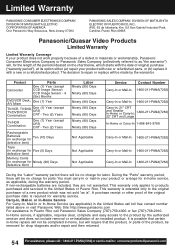Panasonic PVD4743S Support Question
Find answers below for this question about Panasonic PVD4743S - DVD/VCR DECK.Need a Panasonic PVD4743S manual? We have 1 online manual for this item!
Question posted by mbkornfeind on September 7th, 2021
Remote Control Pvd4743s
Current Answers
Answer #1: Posted by Troubleshooter101 on September 7th, 2021 7:00 PM
https://www.amazon.com/Replacement-PANASONIC-PVD4733S-PVD4743SK-PVD4633S/dp/B009H5P65S
Thanks
Please respond to my effort to provide you with the best possible solution by using the "Acceptable Solution" and/or the "Helpful" buttons when the answer has proven to be helpful. Please feel free to submit further info for your question, if a solution was not provided. I appreciate the opportunity to serve you!
Troublshooter101
Answer #2: Posted by SonuKumar on September 8th, 2021 12:49 AM
https://www.amazon.com/Panasonic-PV-D4743S-Progressive-Scan-DVD-VCR-Silver/dp/B00008IP4W
https://www.ebay.com/p/1500590265
https://www.ecityworks.com/panasonic-pv-d4743s-remote
https://shop.panasonic.com/audio-and-video/audio-and-video-accessories/audio-video-remote-controls
Please respond to my effort to provide you with the best possible solution by using the "Acceptable Solution" and/or the "Helpful" buttons when the answer has proven to be helpful.
Regards,
Sonu
Your search handyman for all e-support needs!!
Related Panasonic PVD4743S Manual Pages
Similar Questions
What type of dvd's will this play? Example: DVD-R, DVD+R, DVD-RW or DVD+RW.
Does this DVD player have variable speed
Hi The Dvd Player is not switching On and sometimes if it switches On the Disc does'nt Start so im...
the dvd player keeps saying wrong kind of disk