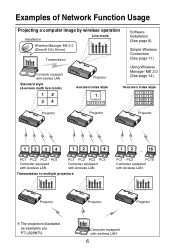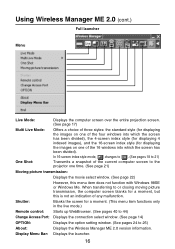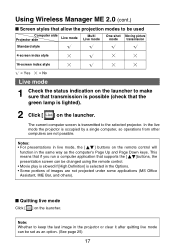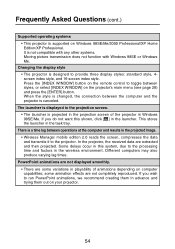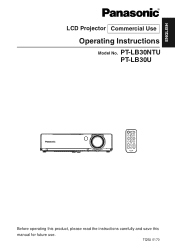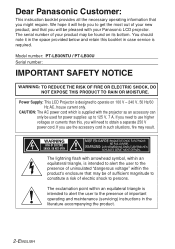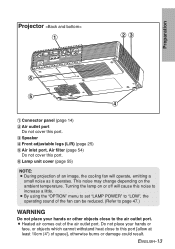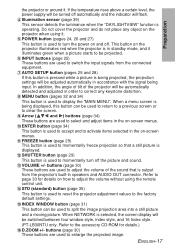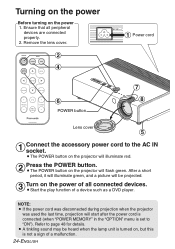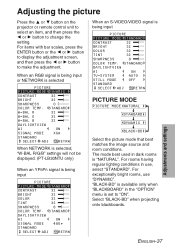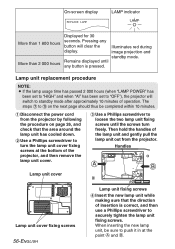Panasonic PT-LB30 Support Question
Find answers below for this question about Panasonic PT-LB30 - XGA LCD Projector.Need a Panasonic PT-LB30 manual? We have 2 online manuals for this item!
Question posted by kfoley on April 27th, 2011
Why Is There A Scrolling Line Behind Images We're Projecting?
The person who posted this question about this Panasonic product did not include a detailed explanation. Please use the "Request More Information" button to the right if more details would help you to answer this question.
Current Answers
Related Panasonic PT-LB30 Manual Pages
Similar Questions
A Problem With The Lcd Projector Panasonic Pt-f300ea
the problem is that :- -when the power is connected , power indication is red , We press the power b...
the problem is that :- -when the power is connected , power indication is red , We press the power b...
(Posted by mkz90 9 years ago)
Order Pt-lb90ntea Lcd Projector
Dear Sir, I’m Phuong. I work for UPVIET Co., Ltd, Vietnam. Now, I have demand of buying PT-LB90N...
Dear Sir, I’m Phuong. I work for UPVIET Co., Ltd, Vietnam. Now, I have demand of buying PT-LB90N...
(Posted by nguyenphuong 10 years ago)
Projector Bulb Life
concerned that projector is defected, have replaced two bulbs in 12 months
concerned that projector is defected, have replaced two bulbs in 12 months
(Posted by focrockymt 11 years ago)
Panasonic Lb30 Xga Projector
How much would a 2005 projector cost?
How much would a 2005 projector cost?
(Posted by ncampbellt 11 years ago)