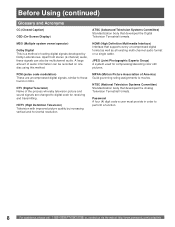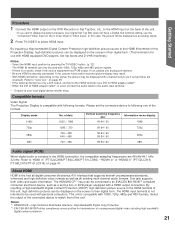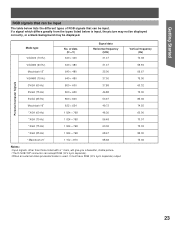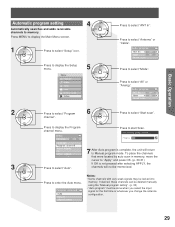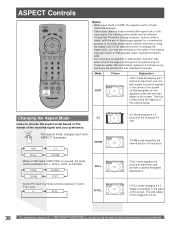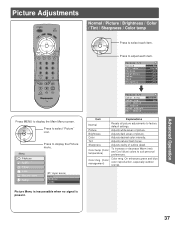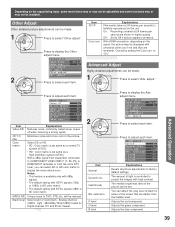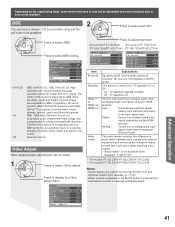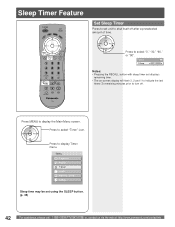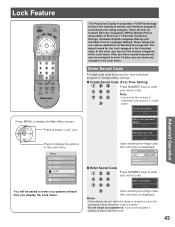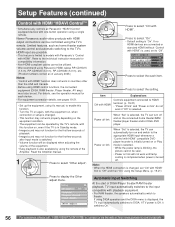Panasonic PT56LCX16 Support Question
Find answers below for this question about Panasonic PT56LCX16 - MULTI MEDIA DISPLAY.Need a Panasonic PT56LCX16 manual? We have 1 online manual for this item!
Question posted by agafrep on October 15th, 2011
How Do You Set Picture In A Picture On This Model
The person who posted this question about this Panasonic product did not include a detailed explanation. Please use the "Request More Information" button to the right if more details would help you to answer this question.
Current Answers
Related Panasonic PT56LCX16 Manual Pages
Similar Questions
Picture Is Dark? I Have Made All The Adjustments I Can Find To Brighten It.
picture back round is to dark. I replaced lamp a few monts ago, not sure if thats when I noticed the...
picture back round is to dark. I replaced lamp a few monts ago, not sure if thats when I noticed the...
(Posted by bjaminmo 10 years ago)
'make: Panasonic
Model: Rr-us450
"Make: panasonicModel: RR-US450how can i make it compatible with windows 8?..."
"Make: panasonicModel: RR-US450how can i make it compatible with windows 8?..."
(Posted by nondaf 11 years ago)
How Do I Set Up A Camera Monitoring Position?
One of the cameras will move to a set position after I've been panning with the PTZ. I'm trying to s...
One of the cameras will move to a set position after I've been panning with the PTZ. I'm trying to s...
(Posted by tlboone 11 years ago)
Multi-screen Camera Selection/entry
The manual for our WV-CU650 is very limited on detail with respect to the multi-screen display. It d...
The manual for our WV-CU650 is very limited on detail with respect to the multi-screen display. It d...
(Posted by bchick 12 years ago)
My Screen Has Green Ghost Shadows All Over The Picture
(Posted by dbesaw4 12 years ago)