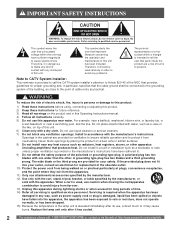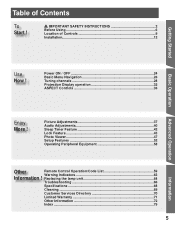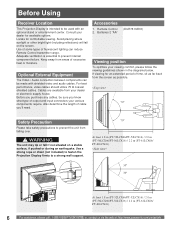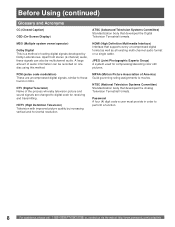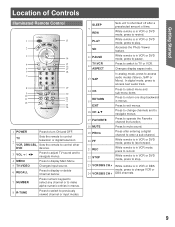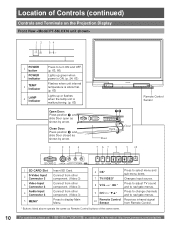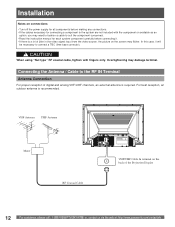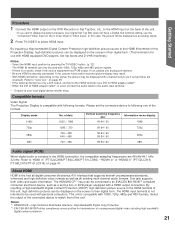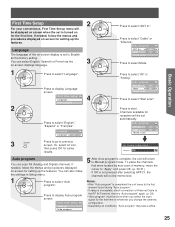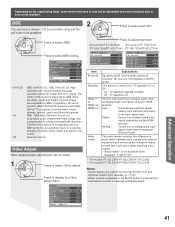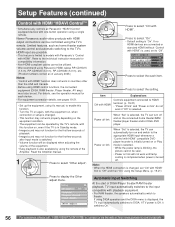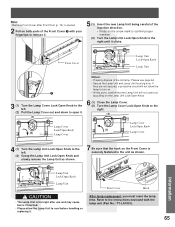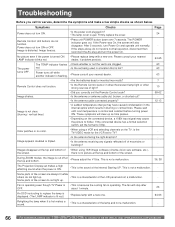Panasonic PT52LCX16 Support Question
Find answers below for this question about Panasonic PT52LCX16 - MULTI MEDIA DISPLAY.Need a Panasonic PT52LCX16 manual? We have 1 online manual for this item!
Question posted by jdhammons on February 14th, 2012
Panasonic Dlp Tv Will Not Turn On
My PT52LCX16 DLP TV will not turn on. The lamp had been going out for a while and finally the TV would not turn on at all. I replaced the entire lamp unit, thinking that was the problem, and the TV still will not turn on. Any ideas?
Current Answers
Related Panasonic PT52LCX16 Manual Pages
Similar Questions
Panasonic Tv Pt-52lcx16 Wont Turn On The The Light Just Blinks
(Posted by leljorda 10 years ago)
I Have A Panasonic Tv Pt-56lcx66 That Takes Along Time To Turn On.
(Posted by joenieves81 12 years ago)
I Replaced The Lamb About 3 Months Ago. Now Won't Turn On The First Time.
When turning on TV light flashes green then turns off and lamp light comes on. Have looked at lamp a...
When turning on TV light flashes green then turns off and lamp light comes on. Have looked at lamp a...
(Posted by bccks 12 years ago)
Multi-screen Camera Selection/entry
The manual for our WV-CU650 is very limited on detail with respect to the multi-screen display. It d...
The manual for our WV-CU650 is very limited on detail with respect to the multi-screen display. It d...
(Posted by bchick 12 years ago)
What Cause Of When I Turn On The Tv.every 2 Minutes It Turns Off And On?
(Posted by ALVINCAPARAZ 12 years ago)