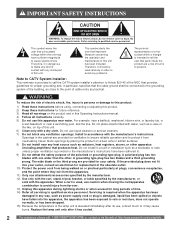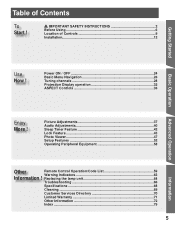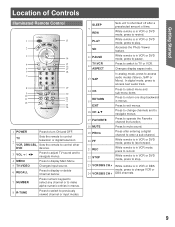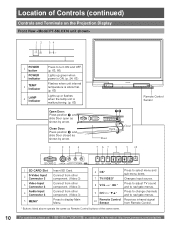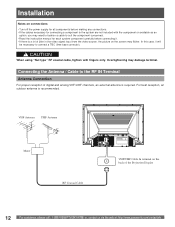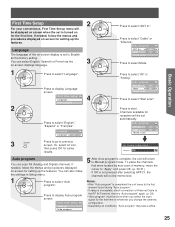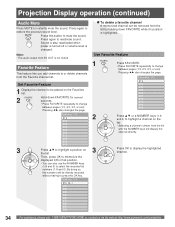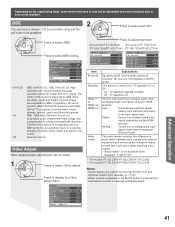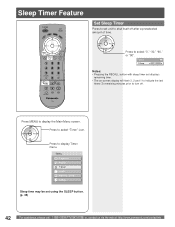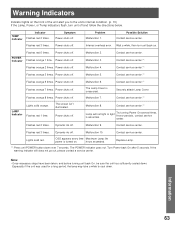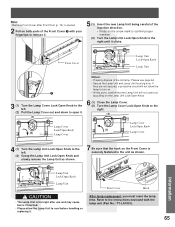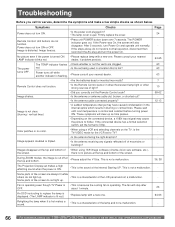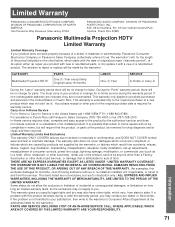Panasonic PT52LCX16 Support Question
Find answers below for this question about Panasonic PT52LCX16 - MULTI MEDIA DISPLAY.Need a Panasonic PT52LCX16 manual? We have 1 online manual for this item!
Question posted by bccks on September 5th, 2011
I Replaced The Lamb About 3 Months Ago. Now Won't Turn On The First Time.
Current Answers
Answer #1: Posted by TVDan on September 5th, 2011 7:29 PM
TY-LA1001 list $200 in stock here (factory auth lamp): http://www.andrewselectronics.com/welcome.aspx
TV Dan
Related Panasonic PT52LCX16 Manual Pages
Similar Questions
I recently purchased a pt52lcx15 bulb replacement, but currently the power indicator blinks yellow, ...
Replaced the lamp twice. The newest one only two months ago. Blue and yellow are gone. Lots of green...
using the remote or manually turning the power button. we replaced the lamp bulb about a month ago s...
My PT52LCX16 DLP TV will not turn on. The lamp had been going out for a while and finally the TV wou...
When I turn on my HDTV I only see HDM1 in the upper left hand corner of the screen. A bad output on ...