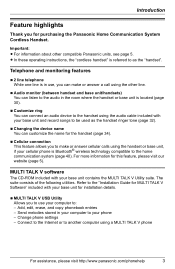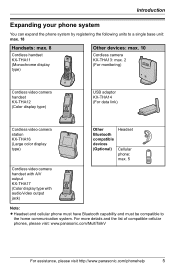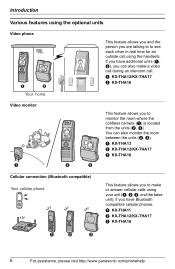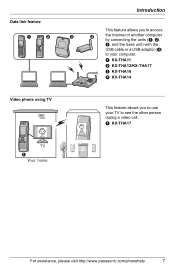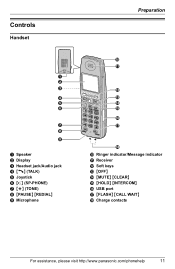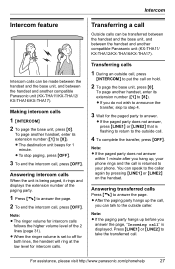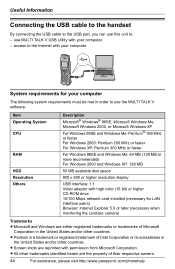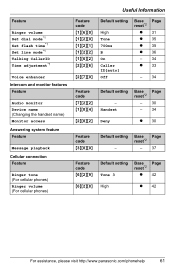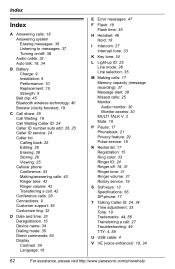Panasonic KX-THA11 Support Question
Find answers below for this question about Panasonic KX-THA11 - MULTI TALK V Digital Cordless Handset.Need a Panasonic KX-THA11 manual? We have 1 online manual for this item!
Question posted by cecekukulaki on November 29th, 2012
Hi,i Have A Problem With My Phone Finding The Microphone Volume
can you pleace help me fixing the microphone volume becouse everytime i tolk to somebody i hear a voice talking from miles away and if i dont speak too loud they cant here me either!!!thank you very much my e-mail is
Current Answers
Related Panasonic KX-THA11 Manual Pages
Similar Questions
Panasonic Phones Kx-tge232 I Got Today Problems!
Panasonic phones KX-TGE232 I Got today don't dial the same numbers i punch into it?
Panasonic phones KX-TGE232 I Got today don't dial the same numbers i punch into it?
(Posted by miktx 8 years ago)
Panasonic Kx-tga110 Ex Headphone. The Others Can T Listen To What Im Saying
The Others Can T Listen To What I M Saying.how Can I Solve This Problem
The Others Can T Listen To What I M Saying.how Can I Solve This Problem
(Posted by intatriha 9 years ago)
How Do You Turn The Volume Up On A Panasonic Model Kx-tga110fx?
(Posted by figarom 11 years ago)
Manule For Panasonic Phone Kx-tg6645
i need a users manule for my panasonic phones KX-TG6645
i need a users manule for my panasonic phones KX-TG6645
(Posted by stl2colorado 12 years ago)
I Have A Panasonic Phone Kx-tga101s I Am Having Problems Turning Up The Volume
(Posted by everettcharters 13 years ago)