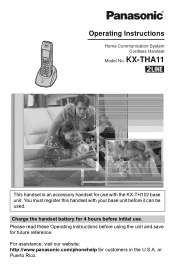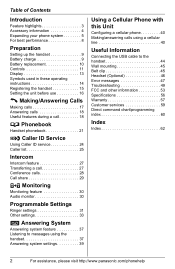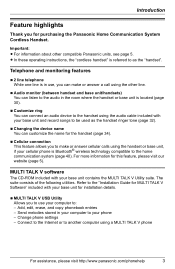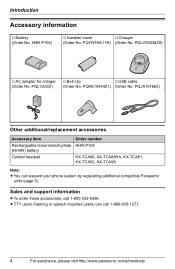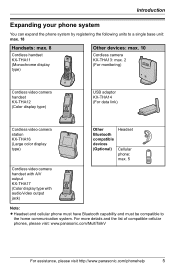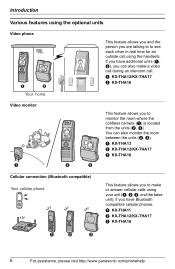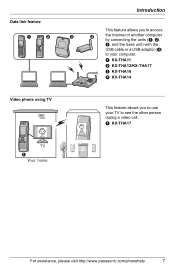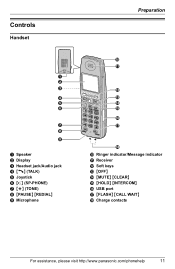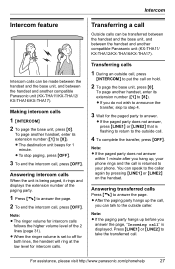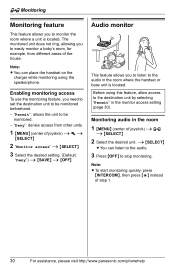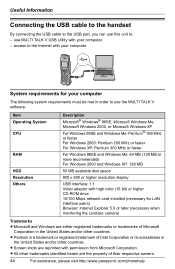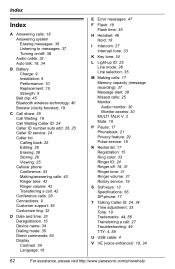Panasonic KX-THA11 Support Question
Find answers below for this question about Panasonic KX-THA11 - MULTI TALK V Digital Cordless Handset.Need a Panasonic KX-THA11 manual? We have 1 online manual for this item!
Question posted by intatriha on September 28th, 2014
Panasonic Kx-tga110 Ex Headphone. The Others Can T Listen To What Im Saying
The Others Can T Listen To What I M Saying.how Can I Solve This Problem
Current Answers
Related Panasonic KX-THA11 Manual Pages
Similar Questions
I Have A Kx-tgd213n Panasonic Cordless Phone. I Can Make Calls But Can't Hear T
I have a KX-TGD213N Panasonic Cordless phone. I can make and receive calls but cannot hear the perso...
I have a KX-TGD213N Panasonic Cordless phone. I can make and receive calls but cannot hear the perso...
(Posted by jackievanderlugt 7 years ago)
Kx-tge232 Digital Cordless Phone System
all set up, phone just called me at my own number......what's up with that?
all set up, phone just called me at my own number......what's up with that?
(Posted by ljfinn47 8 years ago)
How Do You Turn The Volume Up On A Panasonic Model Kx-tga110fx?
(Posted by figarom 10 years ago)
How To Show Caller Number On Kx-tga110fx
how to show caller number on KX-TGA110FX
how to show caller number on KX-TGA110FX
(Posted by ivicamalcic 12 years ago)
Panasonic Kx-tga110fx
How to set hour on display at stand by mode ?
How to set hour on display at stand by mode ?
(Posted by nikola987 12 years ago)