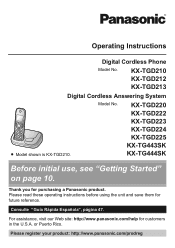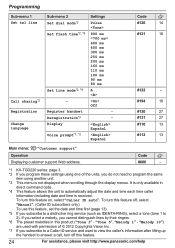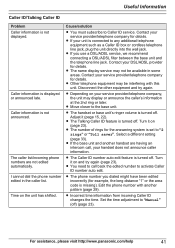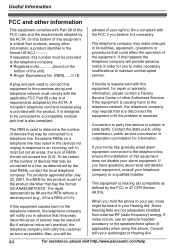Panasonic KX-TGD213N Support and Manuals
Get Help and Manuals for this Panasonic item

View All Support Options Below
Free Panasonic KX-TGD213N manuals!
Problems with Panasonic KX-TGD213N?
Ask a Question
Free Panasonic KX-TGD213N manuals!
Problems with Panasonic KX-TGD213N?
Ask a Question
Most Recent Panasonic KX-TGD213N Questions
I Have A Kx-tgd213n Panasonic Cordless Phone. I Can Make Calls But Can't Hear T
I have a KX-TGD213N Panasonic Cordless phone. I can make and receive calls but cannot hear the perso...
I have a KX-TGD213N Panasonic Cordless phone. I can make and receive calls but cannot hear the perso...
(Posted by jackievanderlugt 7 years ago)
Popular Panasonic KX-TGD213N Manual Pages
Panasonic KX-TGD213N Reviews
We have not received any reviews for Panasonic yet.