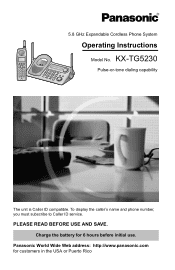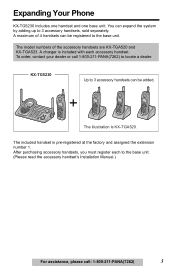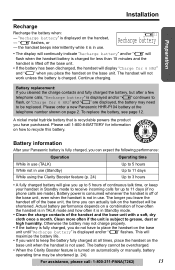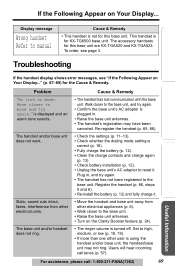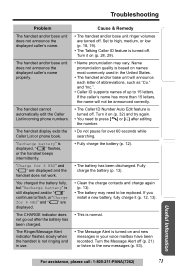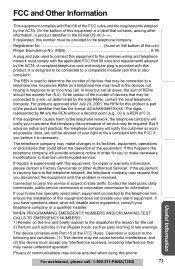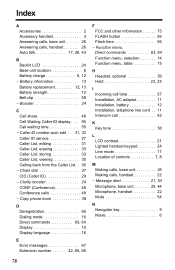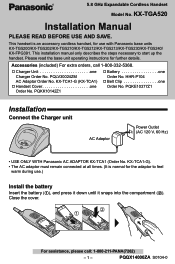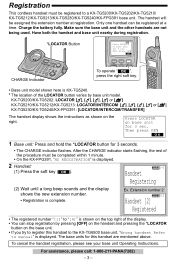Panasonic KX-TGA520 Support Question
Find answers below for this question about Panasonic KX-TGA520 - 5.8 GHz FHSS Cordless Expansion Handset.Need a Panasonic KX-TGA520 manual? We have 2 online manuals for this item!
Current Answers
Related Panasonic KX-TGA520 Manual Pages
Similar Questions
We Boughta New Cordless Panasonic Kx-tgc220 My Problem Is That I Can Get Phone C
(Posted by Anonymous-163468 6 years ago)
Panasonic Phones Kx-tge232 I Got Today Problems!
Panasonic phones KX-TGE232 I Got today don't dial the same numbers i punch into it?
Panasonic phones KX-TGE232 I Got today don't dial the same numbers i punch into it?
(Posted by miktx 8 years ago)
Phone Says No Link To Base Will Work Sometimes But Dies Changed Battery
How to reset phone for above question no link to base move closer and try again, phone is very close...
How to reset phone for above question no link to base move closer and try again, phone is very close...
(Posted by jagert 10 years ago)
How I Can Change From Caps To Lower Case In Phone Kx-tga652
I am putting contacts in my phone and it just types in cap - how do I chane to lower case. Cannot ...
I am putting contacts in my phone and it just types in cap - how do I chane to lower case. Cannot ...
(Posted by tjandet 12 years ago)
Manule For Panasonic Phone Kx-tg6645
i need a users manule for my panasonic phones KX-TG6645
i need a users manule for my panasonic phones KX-TG6645
(Posted by stl2colorado 12 years ago)