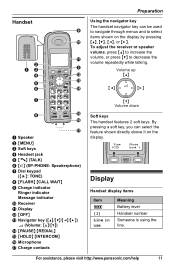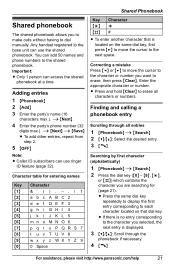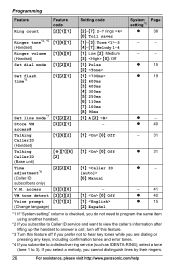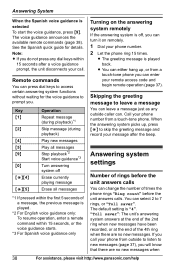Panasonic KX-TG9343S Support Question
Find answers below for this question about Panasonic KX-TG9343S.Need a Panasonic KX-TG9343S manual? We have 1 online manual for this item!
Question posted by tootough on April 17th, 2013
Both Tone And Ringer Melody Answer The Phone At Same Time.
We have a Panasonic DECT 6.0 Model KX-TG9343S telephone system. When we receive an incoming call, we now hear BOTH a mechanical answering tone AND a ringer melody. We would like to stop the Ringer Melody and just have ONE answering tone to alert us to the incoming call.
How can we shut off the Ringer Melody but KEEP the mechanical ring tone?
Thank you very much.
Current Answers
Related Panasonic KX-TG9343S Manual Pages
Similar Questions
Additional Handset For Kxtg-9381
I need to know if the handset supllied with the telephone KX TG 9321 will work as additional handset...
I need to know if the handset supllied with the telephone KX TG 9321 will work as additional handset...
(Posted by ACS85 6 years ago)
Panasonic Phones Kx-tge232 I Got Today Problems!
Panasonic phones KX-TGE232 I Got today don't dial the same numbers i punch into it?
Panasonic phones KX-TGE232 I Got today don't dial the same numbers i punch into it?
(Posted by miktx 8 years ago)
How To Turn Off Ringer All Day Long On Panasonic Kx-tg4734
how to turn off ringer on Panasonic home phone model KX-TG4734 where can i download a manual
how to turn off ringer on Panasonic home phone model KX-TG4734 where can i download a manual
(Posted by llhenderson13 9 years ago)
How Do I Set The Time Mannually On The Kx-tg5633
(Posted by Anonymous-129649 10 years ago)
Manule For Panasonic Phone Kx-tg6645
i need a users manule for my panasonic phones KX-TG6645
i need a users manule for my panasonic phones KX-TG6645
(Posted by stl2colorado 12 years ago)