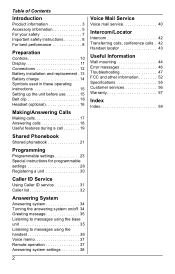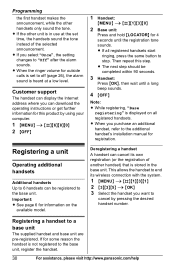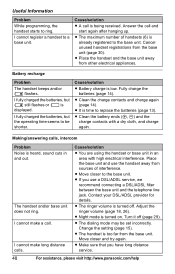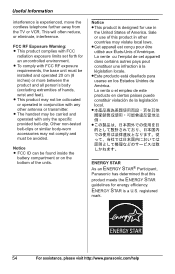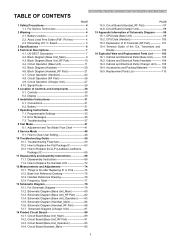Panasonic KX-TG9341T Support Question
Find answers below for this question about Panasonic KX-TG9341T - Cordless Phone - Metallic.Need a Panasonic KX-TG9341T manual? We have 2 online manuals for this item!
Question posted by arabindapal2001 on September 30th, 2014
Display Replacement For Three Hand Sets
Current Answers
Answer #1: Posted by BusterDoogen on September 30th, 2014 8:52 AM
I hope this is helpful to you!
Please respond to my effort to provide you with the best possible solution by using the "Acceptable Solution" and/or the "Helpful" buttons when the answer has proven to be helpful. Please feel free to submit further info for your question, if a solution was not provided. I appreciate the opportunity to serve you!
Answer #2: Posted by TechSupport101 on September 30th, 2014 8:48 AM
To reset the phone:- Disconnect all the power adapter, remove batteries on all handsets. Let the system sit for 3-5 Minutes and then put it back together. Reset the phone would erase all the phone memory including saved phone numbers and voice messages. Be careful!
Related Panasonic KX-TG9341T Manual Pages
Similar Questions
Panasonic phones KX-TGE232 I Got today don't dial the same numbers i punch into it?
i need a users manule for my panasonic phones KX-TG6645