Panasonic KX-TG9333T Support Question
Find answers below for this question about Panasonic KX-TG9333T - Cordless Phone - Metallic.Need a Panasonic KX-TG9333T manual? We have 1 online manual for this item!
Question posted by Anonymous-109288 on April 27th, 2013
Continuous Beeping
my cordless keeps beeping
Current Answers
There are currently no answers that have been posted for this question.
Be the first to post an answer! Remember that you can earn up to 1,100 points for every answer you submit. The better the quality of your answer, the better chance it has to be accepted.
Be the first to post an answer! Remember that you can earn up to 1,100 points for every answer you submit. The better the quality of your answer, the better chance it has to be accepted.
Related Panasonic KX-TG9333T Manual Pages
Expandable Digital Cordless Ans Sys - Page 1


...assistance, visit our website: http://www.panasonic.com/help for future reference. KX-TG9331 KX-TG9341
with 3 Handsets
Model No. You must subscribe to the appropriate service ... before initial use.
Operating Instructions
Expandable Digital Cordless Answering System
Model No. KX-TG9332 KX-TG9342
with 2 Handsets
Model No. This unit is KX-TG9331.
or Puerto Rico. Charge the batteries...
Expandable Digital Cordless Ans Sys - Page 3


.... KX-TG9341 KX-TG9342 KX-TG9343 KX-TG9344
Base unit Part No. KX-TGA931 KX-TGA931 KX-TGA931 KX-TGA931
L Model shown is KX-TG9334. KX-TGA931 KX-TGA931 KX-TGA931 KX-TGA931
L Model shown is KX-TG9344. KX-TG9331 KX-TG9332 KX-TG9333 KX-TG9334
Base unit Part No. Quantity 1 2 3 4
Model No.
Introduction
Product information
Thank you for purchasing a new Panasonic digital cordless phone.
KX...
Expandable Digital Cordless Ans Sys - Page 4


... page 14) and to alert you do not want to announce the caller's name or phone number when a call is low (talking battery alert; r r r r
*1 Intercom calls...be made between the handsets by purchasing and registering
one or more optional handsets (page 6). KX-TG9331 KX-TG9332 KX-TG9333 KX-TG9334 KX-TG9341 KX-TG9342 KX-TG9343 KX-TG9344
Intercom N ⇔ N*1
r*2 r r r r*2 r r r
Making/answering ...
Expandable Digital Cordless Ans Sys - Page 6


...impaired users) can expand your phone system by registering optional handsets (max. 6) to which the handset is the color of battery. KX-TGA630
- - - Accessory item
Order number
1 Headset
KX-TCA60, KX-TCA86, KX-TCA92, KX-TCA93,
KX-TCA94, KX-TCA95
2 T-adaptor
KX-J66
3 Battery back-up
KX-TCA230
power supply
4 Wall mounting
PNKL1001Z1 (Black metallic)
adaptor for base unit PNKL1001Z2...
Expandable Digital Cordless Ans Sys - Page 9
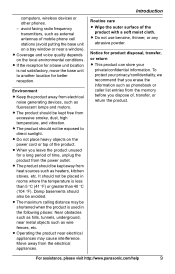
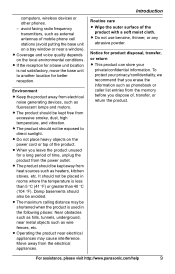
computers, wireless devices or other phones. - Environment
L Keep the product away from electrical noise generating devices, such as external antennas of mobile phone cell stations (avoid putting the base unit on a bay window or near metal objects such as wire fences, etc.
L The maximum calling distance may cause interference. Move away from the memory before...
Expandable Digital Cordless Ans Sys - Page 10


Preparation
Controls
Base unit
■ KX-TG9331/KX-TG9332/ KX-TG9333/KX-TG9334 A BCD E F
■ KX-TG9341/KX-TG9342/ KX-TG9343/KX-TG9344
A B C D E F G HIJ
GHI J K
A Charge contacts B Speaker C {&#...Dial keypad ({*}: TONE) M {REDIAL} {PAUSE} N {HOLD} O MIC (Microphone) P {SP-PHONE} (Speakerphone) SP-PHONE indicator Q {FLASH} {CALL WAIT} R {MUTE} S {CONF} (Conference) T {LOCATOR} {INTERCOM}
...
Expandable Digital Cordless Ans Sys - Page 14
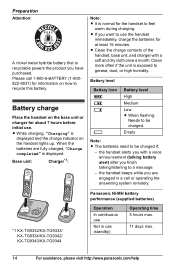
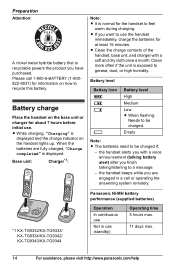
...need to be charged. Preparation
Attention:
A nickel metal hydride battery that is recyclable powers the product ...the handset to grease, dust, or high humidity. the handset beeps while you want to be charged if:
- L Clean ...remotely.
*1 KX-TG9332/KX-TG9333/ KX-TG9334/KX-TG9342/ KX-TG9343/KX-TG9344
Panasonic Ni-MH battery performance (supplied batteries)
Operation
In continuous use
Not in...
Expandable Digital Cordless Ans Sys - Page 17


... the speakerphone in the phonebook, a pause is inserted each 48 digits max.).
1 {REDIAL} 2 {V}/{^}: Select the desired phone
number.
3 {C}
Erasing a number in the redial list
1 {REDIAL}
Pause (for : KX-TG9341/KX-TG9342/ KX-TG9343/KX-TG9344
1 {SP-PHONE} 2 Dial the phone number. 3 When the other party answers,
speak into the MIC. Adjusting the receiver or speaker volume Press...
Expandable Digital Cordless Ans Sys - Page 18


... To turn the ringer off the base unit or charger.
Using the base unit
Available for: KX-TG9341/KX-TG9342/ KX-TG9343/KX-TG9344
When a call is ringing for a call . You do not need to select the ...call by lifting the handset off , press and hold
{V} until the unit beeps 2 times. PHONE}. Note: L You can also answer the call is being received, the IN USE indicator flashes rapidly.
1 Press...
Expandable Digital Cordless Ans Sys - Page 19


... you. Handset
1 Press {HOLD} 2 times during a call is turned on hold , press {C}.
L The base unit user can take the call
by pressing {SP-PHONE}. (KX-TG9341/KX-TG9342/ KX-TG9343/KX-TG9344)
Base unit
Available for handset and base unit: L If a call is a soft key visible on the
base unit flashes.
2 To return to the...
Expandable Digital Cordless Ans Sys - Page 20


... services, etc.).
If you will hear a call waiting tone. L When this feature is on the phone, you subscribe to both Caller ID and Call Waiting with Caller ID services, the 2nd caller's information ... your service provider/telephone company.
Base unit
Available for: KX-TG9341/KX-TG9342/ KX-TG9343/KX-TG9344
To join the conversation, press {SPPHONE} when the handset is used in your area.
Expandable Digital Cordless Ans Sys - Page 27


... either hear a dial tone or no one of the melody ringer tones, the ringer tone will continue to play for several seconds even if the caller has already hung up the waiting call .
*6...and time setting when caller information is received.
If "Line in use" is not displayed when another phone connected to the same line is in use this feature, set the date and time first. Contact your telephone exchange or ...
Expandable Digital Cordless Ans Sys - Page 34


... you use , press {GREETING CHECK}, then press and hold {V} until the base unit beeps. Call screening
While a caller is about 18 minutes. Answering System
Answering system
The answering system...
by pressing {C} on the handset. You can answer the call by pressing {SP-PHONE}. (KX-TG9341/KX-TG9342/ KX-TG9343/KX-TG9344)
Turning off the answering system. You can also set (page 16). Select...
Expandable Digital Cordless Ans Sys - Page 37


... system remotely
1 Dial your phone number from outside and access the unit to listen to leave a voice memo (voice message) for : KX-TG9341/KX-TG9342/ KX-TG9343/KX-TG9344
Recording a voice memo
You...answering system messages.
1 {MEMO} 2 After the unit beeps, speak clearly
about 20 cm (8 inches) away from a
touch-tone phone.
2 After the greeting message starts,
enter your messages remotely...
Expandable Digital Cordless Ans Sys - Page 38
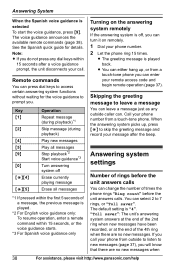
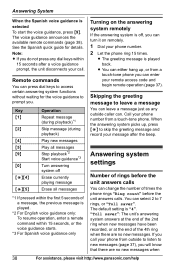
... When the answering system picks up , or from a touch-tone phone.
Call your phone number from a touch-tone phone you will know that there are no new messages when
38
For assistance...voice guidance only: To resume operation, enter a remote command within
15 seconds after the beep.
The voice guidance announces the available remote commands (page 38). Remote commands
You can ...
Expandable Digital Cordless Ans Sys - Page 40


...provider/telephone company, not your telephone. Important: L To use the voice mail service provided
by a continuous dial tone after you press {C}, you hang up a call or after you have new voice mail ... signals (sometimes called "voice mail tones" or "stutter tones") to the unit to answer the phone or when your access number (32 digits
max.). You do not subscribe to add pauses (page ...
Expandable Digital Cordless Ans Sys - Page 42


... handsets. -
The handset and base unit, or 2 handsets can have a conference call with the base
unit, press {SP-PHONE} 2 times. (KX-TG9341/KX-TG9342/ KX-TG9343/KX-TG9344) L When paging unit(s) for an intercom call, the paged unit(s) beeps for 1 minute.
To answer the call while
talking on hold.
2 {V}/{^}: Select the desired unit. Base unit
■...
Expandable Digital Cordless Ans Sys - Page 43


... a low level for the paged party to answer. Intercom/Locator
Answering a transferred call : Press {Conf}. Base unit
■ KX-TG9341/KX-TG9342/ KX-TG9343/KX-TG9344 Press {SP-PHONE} to
the destination unit. Handset locator
You can continue the conversation.
To establish a conference call
Handset
Press {C} to
the handset. L To put the outside call : Press {CONF...
Expandable Digital Cordless Ans Sys - Page 49


... information is displayed or announced late. Caller information is not displayed. The caller list/incoming phone numbers are having an intercom call back the edited number to any additional telephone equipment such as a Caller ID box or cordless telephone line jack, plug the unit directly into the wall jack.
Contact your service...
Expandable Digital Cordless Ans Sys - Page 53


... no guarantee that may not be determined by the FCC in 47 CFR Section 68.316. When you hold the phone to RF energy commonly emitted by one or more of the cordless telephone should not be heard in your ear, noise might be placed near or on , the user is hearing...
Similar Questions
Panasonic Phones Kx-tge232 I Got Today Problems!
Panasonic phones KX-TGE232 I Got today don't dial the same numbers i punch into it?
Panasonic phones KX-TGE232 I Got today don't dial the same numbers i punch into it?
(Posted by miktx 8 years ago)
What Is The Best Cordless Panasonic Phone For A Person With Moderate Hearing Los
I am visually fine, but phone conversations on our existing phone are unclear and very frustrating t...
I am visually fine, but phone conversations on our existing phone are unclear and very frustrating t...
(Posted by clklemm 11 years ago)
Cordless Earphones
I want to know if there is connection for cordless earphones for Panasonic, Model TC-32LX85X
I want to know if there is connection for cordless earphones for Panasonic, Model TC-32LX85X
(Posted by pelonab 12 years ago)
Manule For Panasonic Phone Kx-tg6645
i need a users manule for my panasonic phones KX-TG6645
i need a users manule for my panasonic phones KX-TG6645
(Posted by stl2colorado 12 years ago)
Register The Product Phone Kx-tg6533
(Posted by vgrh 12 years ago)

