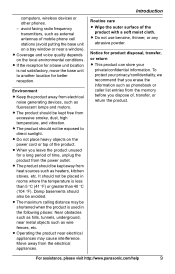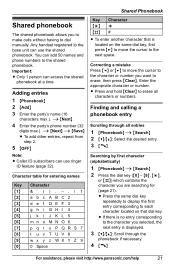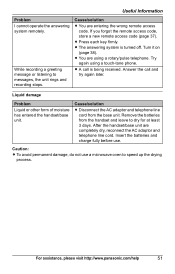Panasonic KX-TG9333T Support Question
Find answers below for this question about Panasonic KX-TG9333T - Cordless Phone - Metallic.Need a Panasonic KX-TG9333T manual? We have 1 online manual for this item!
Question posted by smercado on December 9th, 2011
Why Does My Phone Say No Link To Base? How Can I Fix It?
The person who posted this question about this Panasonic product did not include a detailed explanation. Please use the "Request More Information" button to the right if more details would help you to answer this question.
Current Answers
Related Panasonic KX-TG9333T Manual Pages
Similar Questions
Panasonic Phones Kx-tge232 I Got Today Problems!
Panasonic phones KX-TGE232 I Got today don't dial the same numbers i punch into it?
Panasonic phones KX-TGE232 I Got today don't dial the same numbers i punch into it?
(Posted by miktx 8 years ago)
Phone Says New Voice Mail And There Isn't One.
How to I get the phone to stop blinking and the screen telling me that there's a New Voice Mail and ...
How to I get the phone to stop blinking and the screen telling me that there's a New Voice Mail and ...
(Posted by tonicollins 10 years ago)
My New Phone Says Check Telephone Line. What Telephone Line, It Is Plugged In?
can you tell me what it means by telephone line when it is already plugged in?
can you tell me what it means by telephone line when it is already plugged in?
(Posted by Anonymous-47776 12 years ago)
Manule For Panasonic Phone Kx-tg6645
i need a users manule for my panasonic phones KX-TG6645
i need a users manule for my panasonic phones KX-TG6645
(Posted by stl2colorado 12 years ago)
Register The Product Phone Kx-tg6533
(Posted by vgrh 12 years ago)