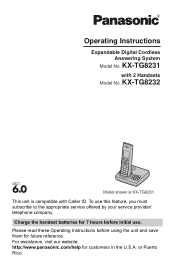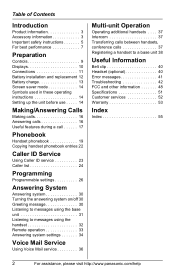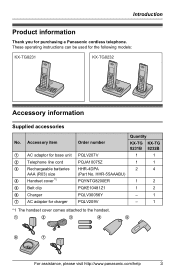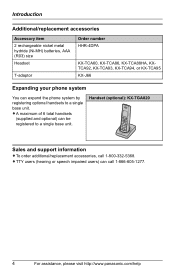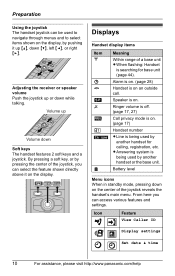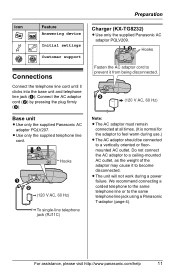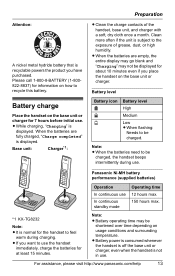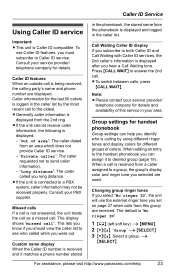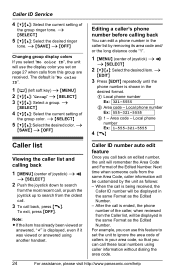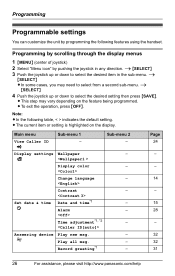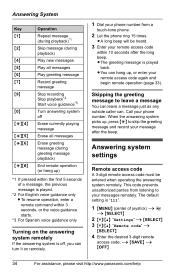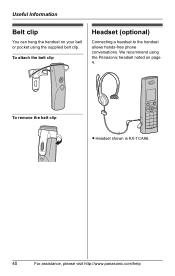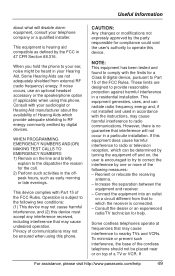Panasonic KXTG8232 Support Question
Find answers below for this question about Panasonic KXTG8232 - DIGITAL CORDLESS ANSWERING SYSTEM.Need a Panasonic KXTG8232 manual? We have 1 online manual for this item!
Question posted by dflood1 on June 14th, 2014
Panasonic Kx-tg8232 Help
Current Answers
Answer #1: Posted by BusterDoogen on June 14th, 2014 9:15 PM
- If you have Anonymous Call Rejection for your line, you can enable it by dialing *77. It can be disabled by dialing *87.
- If you cannot enable Anonymous Call Rejection, contact your service provider. You may need to pay a fee to add Caller ID to your service.
I hope this is helpful to you!
Please respond to my effort to provide you with the best possible solution by using the "Acceptable Solution" and/or the "Helpful" buttons when the answer has proven to be helpful. Please feel free to submit further info for your question, if a solution was not provided. I appreciate the opportunity to serve you!
Related Panasonic KXTG8232 Manual Pages
Similar Questions
Am 89 Years Of Age And Need To Install Calling Numbers In My Panasonic Phone Kx-tg7871. Manual Very ...
how do I change ring tone on my phone so I can hear it ?
I lost the user's manual for my Panasonic cordless answering machine phone KX-TGA101CA. Anyone know ...
can a KXTG6533 be expanded to two additional hand sets