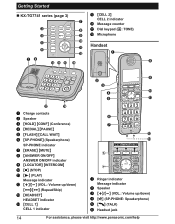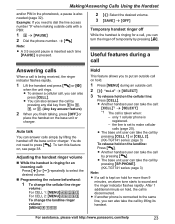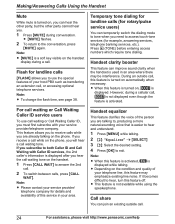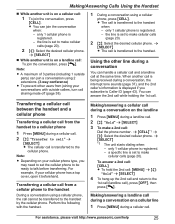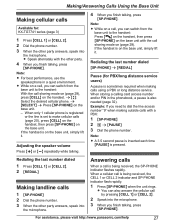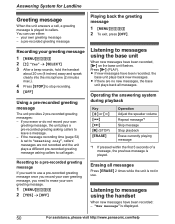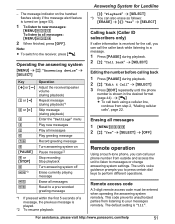Panasonic KXTG7731 Support Question
Find answers below for this question about Panasonic KXTG7731.Need a Panasonic KXTG7731 manual? We have 1 online manual for this item!
Question posted by bopplaura on December 20th, 2013
Answering Machine Setup
my answering machine suddenly stop working. I now get a message saying "I’m sorry this mailbox has not yet been set up by the subscriber." I've attempted to reset but I still get the same message.
Current Answers
Related Panasonic KXTG7731 Manual Pages
Similar Questions
Answering Machine Not Kicking In
The answering machine will not pick up instead callers get a busy signal after the correct number of...
The answering machine will not pick up instead callers get a busy signal after the correct number of...
(Posted by rbw50 7 years ago)
How Do You Shut The Answering Machine From Handset Of Panasonic Kxtg7731
(Posted by Djoopedr 9 years ago)
All Headsets Are Heard When Answer Machine Takes Message
when i call my phone and the answer machine answers, every headset in the house can be heard with my...
when i call my phone and the answer machine answers, every headset in the house can be heard with my...
(Posted by davpa68 11 years ago)
Panaconic Message Machine Doesn't Work Properly
we unplugged our phone several times over the past few days as we had visiting babies. now the answe...
we unplugged our phone several times over the past few days as we had visiting babies. now the answe...
(Posted by monty9 11 years ago)
My Kxtg6645 Answering System Will Not Record Messages.
Automated voice says the mailbox # you are trying to reach is not in servce.
Automated voice says the mailbox # you are trying to reach is not in servce.
(Posted by valjoy42 11 years ago)