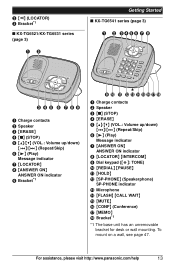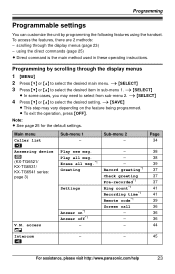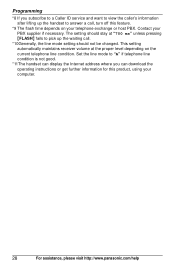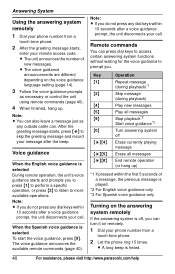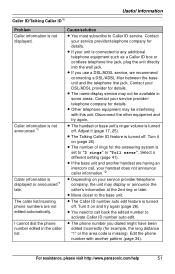Panasonic KXTG6542 Support Question
Find answers below for this question about Panasonic KXTG6542 - EXPAND DIGITAL ANS SYS.Need a Panasonic KXTG6542 manual? We have 1 online manual for this item!
Question posted by rbw50 on October 30th, 2016
Answering Machine Not Kicking In
The answering machine will not pick up instead callers get a busy signal after the correct number of rings
Current Answers
Answer #1: Posted by waelsaidani1 on October 31st, 2016 12:29 AM
Possible causes
- The answering system is turned off. Turn it on.
- The message memory is full. Erase unnecessary messages.
- The recording time is set to "Greeting only". Change the setting.
- Your service provider/telephone company's Voice Mail service may be answering your calls before the unit's answering system can answer your calls. Change the unit's number of rings setting to a lower value, or contact your service provider/telephone company.
Related Panasonic KXTG6542 Manual Pages
Similar Questions
I Have This Same Issue, Getting A Busy Signal When Trying To Answer Calls. Were
you able to resolve it? I would be so grateful for a solution.
you able to resolve it? I would be so grateful for a solution.
(Posted by manofaltes 8 years ago)
Won't Answer On Pick-up
When I pick up the receiver for an incoming call, it does not answer. I have to press the extension ...
When I pick up the receiver for an incoming call, it does not answer. I have to press the extension ...
(Posted by michael57155 10 years ago)
Get A Busy Signal When I Try To Answer Incoming Calls
My KXTGA750 dual handset will sometimes not allow me to answer and incoming call. I get a busy signa...
My KXTGA750 dual handset will sometimes not allow me to answer and incoming call. I get a busy signa...
(Posted by eleimott 11 years ago)
How Can I Change The Number Of Rings Before The Answering Service Picks Up. Now
(Posted by lindaperez 12 years ago)
Expandable Digital Cordless Answering Ystem
can a KXTG6533 be expanded to two additional hand sets
can a KXTG6533 be expanded to two additional hand sets
(Posted by jtbyrd 12 years ago)