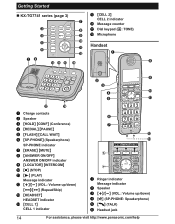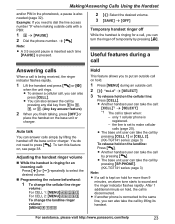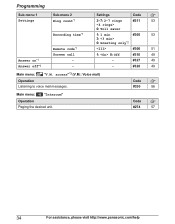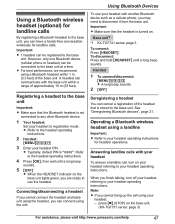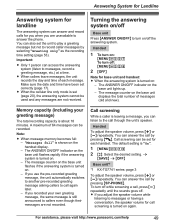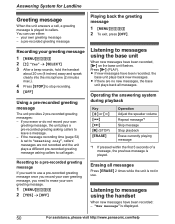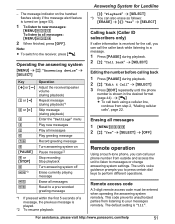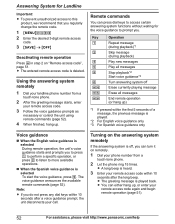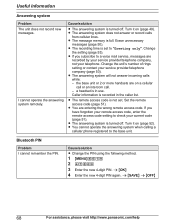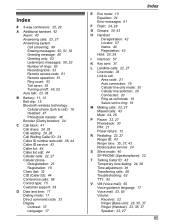Panasonic KXTG7731 Support Question
Find answers below for this question about Panasonic KXTG7731.Need a Panasonic KXTG7731 manual? We have 1 online manual for this item!
Question posted by davpa68 on April 23rd, 2013
All Headsets Are Heard When Answer Machine Takes Message
when i call my phone and the answer machine answers, every headset in the house can be heard with my voice, how do i get just the answer machine to be heard
Current Answers
Related Panasonic KXTG7731 Manual Pages
Similar Questions
How To Read Messages From This Home Phone Using Cell Phone?
I am out of town and I want to read my messages on home phone. I could not find any instruction on t...
I am out of town and I want to read my messages on home phone. I could not find any instruction on t...
(Posted by mkhitsun 7 years ago)
How Do You Shut The Answering Machine From Handset Of Panasonic Kxtg7731
(Posted by Djoopedr 9 years ago)
How To Block Calls That Are Unwanted And Are On Answering Machine.
Is it a function I can delete these calls without storing them?
Is it a function I can delete these calls without storing them?
(Posted by redbirdsjr 9 years ago)
Answering Machine Setup
my answering machine suddenly stop working. I now get a message saying "I’m sorry this mailbox...
my answering machine suddenly stop working. I now get a message saying "I’m sorry this mailbox...
(Posted by bopplaura 10 years ago)
Kxtg6641 Only Rings Once Wont Take Message
tried everything, moved unit to another house phone connection, still wont answer
tried everything, moved unit to another house phone connection, still wont answer
(Posted by thejudge69455 11 years ago)