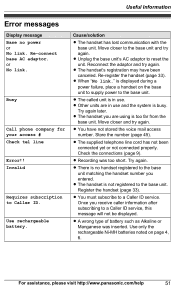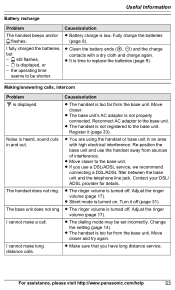Panasonic KXTG6641 Support Question
Find answers below for this question about Panasonic KXTG6641.Need a Panasonic KXTG6641 manual? We have 1 online manual for this item!
Question posted by thejudge69455 on March 18th, 2013
Kxtg6641 Only Rings Once Wont Take Message
tried everything, moved unit to another house phone connection, still wont answer
Current Answers
Related Panasonic KXTG6641 Manual Pages
Similar Questions
I'm Looking To Set My Out Going Message On Kx-tg6522eb Base Unit
I Have been given this phone as a present but with no manual I'm desperately trying to set this phon...
I Have been given this phone as a present but with no manual I'm desperately trying to set this phon...
(Posted by siripp 9 years ago)
How Do You Set Up Message On Base Unit
How do you set up a recorded message for callers on the base unit of a Panasonic Base Phone
How do you set up a recorded message for callers on the base unit of a Panasonic Base Phone
(Posted by suzannewiss 9 years ago)
Messages Are Not Being Recorded
i have a panasonic cordless phone with answering machine model# kxtj6641c.i have tried with my cell ...
i have a panasonic cordless phone with answering machine model# kxtj6641c.i have tried with my cell ...
(Posted by dnefat 10 years ago)
Model Kxtg6641 Will Dial Out But Sounds Like Pulse. Will Not Ring For Incoming
KXTG6641 will dial out but sounds like pulse (click, click, click) will not ring for incoming calls....
KXTG6641 will dial out but sounds like pulse (click, click, click) will not ring for incoming calls....
(Posted by mizvixi 10 years ago)