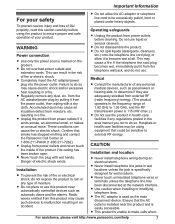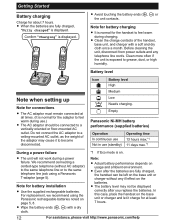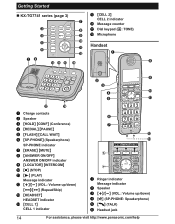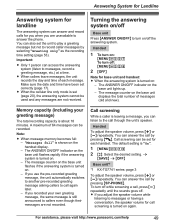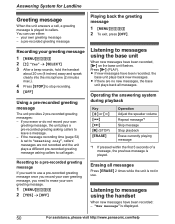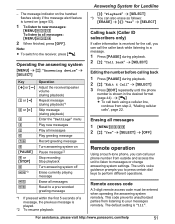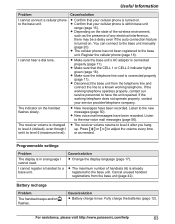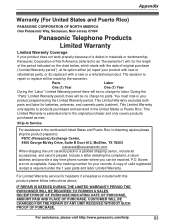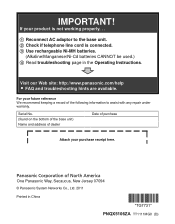Panasonic KXTG7731 Support Question
Find answers below for this question about Panasonic KXTG7731.Need a Panasonic KXTG7731 manual? We have 1 online manual for this item!
Question posted by monty9 on April 7th, 2013
Panaconic Message Machine Doesn't Work Properly
we unplugged our phone several times over the past few days as we had visiting babies. now the answering machine won't work properly. when you call and leave a message the answering machine message we have on there records with a terrible echo. when someone leaves a message the message comes back over the top of former messages and so you can't hear any of them. we have deleted all messages but it still has messages that it is taped over and so we hear several at once. Help!
Current Answers
Related Panasonic KXTG7731 Manual Pages
Similar Questions
How Do You Hear Caller When Ansering Machine Is Recording On Panasonic Cordless
phones kx-tg6641
phones kx-tg6641
(Posted by samadhi 10 years ago)
Answering Machine Setup
my answering machine suddenly stop working. I now get a message saying "I’m sorry this mailbox...
my answering machine suddenly stop working. I now get a message saying "I’m sorry this mailbox...
(Posted by bopplaura 10 years ago)
Machine Not Recording Messages
Recording time set at "3 minutes," all messages are erased, answer light is on. Had a power failure ...
Recording time set at "3 minutes," all messages are erased, answer light is on. Had a power failure ...
(Posted by maryannedugan 10 years ago)
All Headsets Are Heard When Answer Machine Takes Message
when i call my phone and the answer machine answers, every headset in the house can be heard with my...
when i call my phone and the answer machine answers, every headset in the house can be heard with my...
(Posted by davpa68 11 years ago)