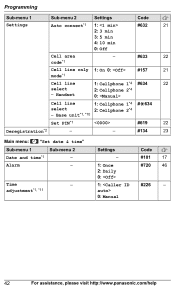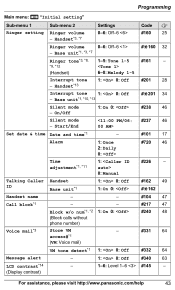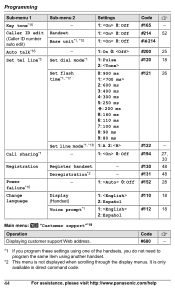Panasonic KXTG7622 Support Question
Find answers below for this question about Panasonic KXTG7622.Need a Panasonic KXTG7622 manual? We have 1 online manual for this item!
Question posted by jpalmer3363 on January 9th, 2012
Caller Complains About Garbled Teleconversation
The person who posted this question about this Panasonic product did not include a detailed explanation. Please use the "Request More Information" button to the right if more details would help you to answer this question.
Current Answers
Answer #1: Posted by Odin on January 16th, 2012 6:57 PM
You may register your complaint by phone at 800-211-7262, or by mail to One Panasonic Way, Secaucus, NJ 07094.
Hope this is useful. Please don't forget to click the Accept This Answer button if you do accept it. My aim is to provide reliable helpful answers, not just a lot of them. See https://www.helpowl.com/profile/Odin.
Related Panasonic KXTG7622 Manual Pages
Similar Questions
How To Turn Off Talking Caller Id On Panasonic Phone Medel Kxtg7622
(Posted by csocto 9 years ago)
Panasonic Kxtg7622 How To Turn Ringer Off
How to turn ringer off and how to turn talking caller id off CISU
How to turn ringer off and how to turn talking caller id off CISU
(Posted by Anonymous-117967 10 years ago)
How Do You Unvoice The Talking Caller Id ?
On the kx-tg4133 using the codes "#162" or "#*162" don't seem to work to quiet that voice on the cal...
On the kx-tg4133 using the codes "#162" or "#*162" don't seem to work to quiet that voice on the cal...
(Posted by roseefreeman 11 years ago)
Caller Id Service
Hello I'm from Saudi Arabia and I have this model KX-TG7644 But, unfortunately, does not show the ca...
Hello I'm from Saudi Arabia and I have this model KX-TG7644 But, unfortunately, does not show the ca...
(Posted by matog2000 12 years ago)
I Registered Bluetooth Headset To Use With Landline Is Not Working With Kxtg7622
(Posted by nancy80184 12 years ago)