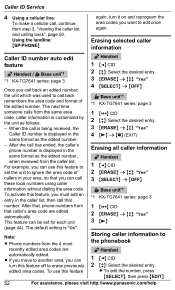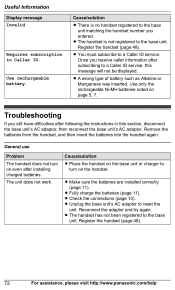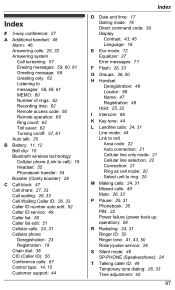Panasonic KXTG7644 Support Question
Find answers below for this question about Panasonic KXTG7644.Need a Panasonic KXTG7644 manual? We have 1 online manual for this item!
Question posted by matog2000 on January 5th, 2012
Caller Id Service
Current Answers
Answer #1: Posted by BusterDoogen on January 5th, 2012 4:02 PM
The first thing to know about caller ID is that it requires service from your local phone company -- which may or may not entail paying an additional monthly charge. And, of course, it requires a caller-id-enabled phone. Also note that call waiting caller id may not be included as part of your caller ID service package; call your phone company for details.
All caller ID cordless products Phone Source carries include the call waiting caller ID feature, so, if your phone company provides it, the phone will display it.
Features to consider in a caller ID-equipped phone include:
- Size of LCD display -- you'll need at least a 3-line display to see name, number, and call time simultaneously w/o having to scroll
- Size of call entry log; this is the list where the info about each call gets stored. Once the log is full, oldest caller info gets over-written
- Ability to add callers from the call entry log into the speed-dial directory
- Ability to call back callers from the call entry log
You should check with your service carrier to make sure that your service had caller Id enabled. Hope this helps!
Related Panasonic KXTG7644 Manual Pages
Similar Questions
I need to turn caller id off on all lines, any ideas on how I can do this?
The maunual mentions the pause feature on pages 25 and 31. It says when programming numberson a PBX ...