Panasonic KXTG7622 Support Question
Find answers below for this question about Panasonic KXTG7622.Need a Panasonic KXTG7622 manual? We have 1 online manual for this item!
Question posted by nancy80184 on June 14th, 2011
I Registered Bluetooth Headset To Use With Landline Is Not Working With Kxtg7622
The person who posted this question about this Panasonic product did not include a detailed explanation. Please use the "Request More Information" button to the right if more details would help you to answer this question.
Current Answers
There are currently no answers that have been posted for this question.
Be the first to post an answer! Remember that you can earn up to 1,100 points for every answer you submit. The better the quality of your answer, the better chance it has to be accepted.
Be the first to post an answer! Remember that you can earn up to 1,100 points for every answer you submit. The better the quality of your answer, the better chance it has to be accepted.
Related Panasonic KXTG7622 Manual Pages
KXTG7622 User Guide - Page 2


...
Programmable settings 39 Special programming 46 Registering a unit 48
Caller ID Service
Using Caller ID service 49 Caller list 50
Using Bluetooth Devices
Copying phonebook from a cellular phone (phonebook transfer 54 Using a Bluetooth wireless headset (optional) for landline calls 55
Answering System for Landline
Answering system for landline ..........57 Turning the answering system on...
KXTG7622 User Guide - Page 6


....com/link2cell
6
For assistance, please visit http://www.panasonic.com/help Introduction Bluetooth® devices You can expand your phone system by registering the following units to a single base unit. Your Bluetooth cellular phone*1: 2 max. (for cellular calls: page 19)
Your Bluetooth headset*1: 1 max. (for a wireless hands-free conversation: page 55)
*1 Your cellular phone and...
KXTG7622 User Guide - Page 9


...not use benzine, thinner, or any abrasive powder. registered mark. Notice for energy efficiency. Move away from the actual product. ENERGY STAR is replaced by an incorrect type. Notice
Specifications
n Standard: DECT 6.0 (Digital EnhancedCordless Telecommunications 6.0) Bluetooth wireless technology 2.0
n Frequency range: 1.92 GHz to 1.93 GHz (DECT) 2.402 GHz to 2.48 GHz (Bluetooth)
n RF...
KXTG7622 User Guide - Page 17


... line is searching for the registered Bluetooth headset.
- Phonebook entries are being received. The base unit is in use it. A cellular call is put on hold. HEADSET indicator on .
A cellular call is being received. Ready to the base unit (page 21).
Mute is in quotations. A Bluetooth headset is not connected to use .
- n Symbol meaning:
Symbol
Example: MbN...
KXTG7622 User Guide - Page 19


... one Bluetooth device (cellular phone or headset) can be connected to the base unit at a time. For best performance, we recommend you to complete registration.
You are the property of their respective owners.
R Depending on the base unit starts
Important:
R Up to 2 cellular phones can be registered. make or answer cellular calls using
your...
KXTG7622 User Guide - Page 20


...following settings are sharing a landline call is announced depending on , the handset and base unit ring using the same ringer tone as your cellular phone must support Bluetooth in-band ringtone. Caller ...answer the calls. - However, you want to register it does not ring. "On (with Talking CID)" (default): The handset and base unit use the preset ringer tones (page 43) instead of...
KXTG7622 User Guide - Page 21


...R A long beep sounds.
3 MOFFN
Cellular line only mode (If you do not use the landline)
If you do not use the landline, we recommend disconnecting it returns within base unit range. Important:
R When you make ...base unit. Connecting/disconnecting the cellular phone manually
When you are using a cellular line or a Bluetooth headset, the base unit loses its connection from the base unit.
...
KXTG7622 User Guide - Page 22


...Bluetooth connections from cellular phones or headset are available:
- will be received. When you use the landline ...use the landline)", page 21. The unit does not reveal the PIN to you can select the desired cellular line when making cellular calls to make cellular calls when: - The handset can be used once is turned on the base unit while the cellular line only mode is used to register...
KXTG7622 User Guide - Page 24


... landline calls
1 Lift the handset and dial the phone
number. R Speak alternately with the other
party.
2 When you finish talking, press
MOFFN. Making a cellular call using ...when:
Note: R For best performance, use the
speakerphone in the redial list
1 M N REDIAL 2 MbN: Select the desired phone
number. only 1 cellular phone is registered.
-
Using the speakerphone
1 Dial the phone number...
KXTG7622 User Guide - Page 25


... access number and/or PIN in the phonebook, a pause is registered.
Temporary handset ringer off
While the handset is pressed. Useful features during a call
Hold
This feature allows you to 9, ...the cellular line
ringer volume: For CELL 1: MMENUN#6281 For CELL 2: MMENUN#6282 To change the landline ringer volume: MMENUN#160
2 MbN: Select the desired volume. 3 MSAVEN a MOFFN
Answering calls
When...
KXTG7622 User Guide - Page 28


...work if the battery level of the power supplying handset is registered.
- You can program "Power failure" and the default setting is displayed. Important:
R If a handset is not placed on the landline...is or . R Power back-up mode. a MCELLN*1 a MbN: Select the desired cellular phone. Using the other functions. a specific line is set to make cellular calls (page 22). This allows you ...
KXTG7622 User Guide - Page 29


... MOFFN on usage and ambient environment. n When 2 or more handsets are registered: You should leave one handset on the base unit for supplying the power,...landline calls", page 24. Note:
R During a call back. R The range of the handset other party answers
the call using the speakerphone.
4 When you touch the handset. Continuous use of the base unit is low, the unit will not work...
KXTG7622 User Guide - Page 55


Using Bluetooth Devices
Using a Bluetooth wireless headset (optional) for landline calls
By registering a Bluetooth headset to the base unit, you can have a hands-free conversation wirelessly for headset operations.
R Refer to the headset operating
instructions.
2 Handset:
MMENUN#621
3 Enter your headset to registration mode. Refer to use your headset operating
instructions for landline ...
KXTG7622 User Guide - Page 56


... and handset. (KX-TG7641 series: page 3) - press MnN (STOP) on your headset referring to your headset. Adjusting your headset receiver volume
Base unit
n KX-TG7621 series: page 3 Press MjN or MkN repeatedly while using your headset. Using Bluetooth Devices
Answering landline calls with your headset
To answer a landline call, turn on the base unit. (KX-TG7621 series: page 3) - during an...
KXTG7622 User Guide - Page 71
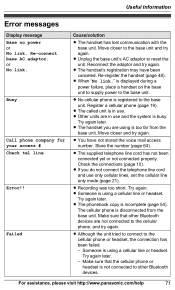
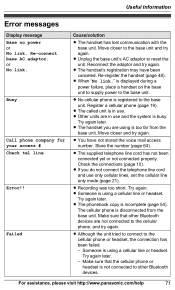
... copy is not connected to other Bluetooth devices are using a cellular line or headset. R Unplug the base unit's AC adaptor to the cellular phone or headset, the connection has been failed. - Move closer to the cellular phone, and try again. Register a cellular phone (page 19). Make sure that other Bluetooth devices. Busy
Call phone company for...
KXTG7622 User Guide - Page 73


...). If the working telephone does not operate properly, contact your cellular phone is turned on the compatibility of any electrical interference, there may require you entered the correct PIN.
Listen to turn it off and on the handset flashes slowly. I cannot connect a cellular phone to another Bluetooth device such as a Bluetooth headset, turn this...
KXTG7622 User Guide - Page 75


...cannot make a call or using the headset, you have long distance service. I cannot make or answer cellular calls with the handset or base unit using the landline. Adjust the ringer volume ...The handset is turned on a cellular call using a cellular line. Useful Information
Problem The handset or base unit does not ring.
R The Bluetooth technology on . For assistance, please visit ...
KXTG7622 User Guide - Page 77


... phone off or disconnect it from the cellular phone. R Your Bluetooth headset is missing). R In order to use Caller ID, call waiting, or Call Waiting Caller ID (CWID), you already subscribed to both Caller ID and Call Waiting with Caller ID services (CWID). Register it (page 55).
For assistance, please visit http://www.panasonic...
KXTG7622 User Guide - Page 78


... are on a cellular call or an intercom call. - An error tone is heard when I cannot connect my headset to program the Bluetooth feature. Cause/solution
R Confirm that your headset is recorded in use. R The headset has not been registered to a voice mail service, messages are recorded by your service provider/telephone company, not your cellular phone...
KXTG7622 User Guide - Page 79
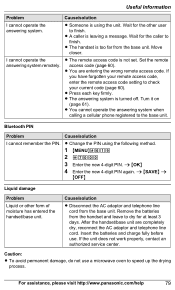
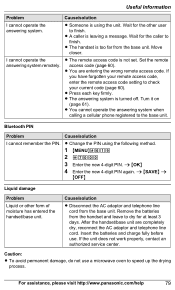
...system is using the following method.
1 MMENUN#619 2 *7000 3 Enter the new 4-digit PIN. a MOKN 4 Enter the new 4-digit PIN again.
If the unit does not work properly,... A caller is not set.
Bluetooth PIN
Problem
Cause/solution
I cannot operate the answering system. R You cannot operate the answering system when
calling a cellular phone registered to check your current code (...
Similar Questions
I Have A Samsung 4g Bluetooth Capable. Will It Work, My Model # Kx-tge260/kx.
(Posted by jimcarota1 8 years ago)
How To Turn Off Talking Caller Id On Panasonic Phone Medel Kxtg7622
(Posted by csocto 9 years ago)
Panasonic Kxtg7622 How To Turn Ringer Off
How to turn ringer off and how to turn talking caller id off CISU
How to turn ringer off and how to turn talking caller id off CISU
(Posted by Anonymous-117967 10 years ago)
My Ge Headset Is Not Working With The Panasonic Kx-tg4731
(Posted by danastover 11 years ago)
Can Not Make Out Calls On My Cell Using The Hand Set
(Posted by pepe234 12 years ago)

