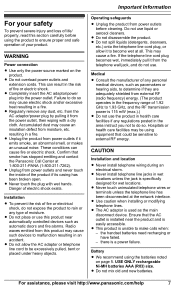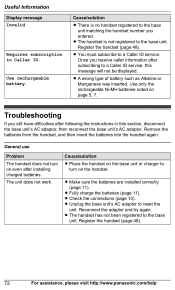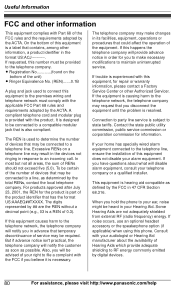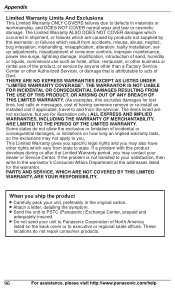Panasonic KXTG7622 Support Question
Find answers below for this question about Panasonic KXTG7622.Need a Panasonic KXTG7622 manual? We have 1 online manual for this item!
Question posted by shariwinterstein on August 3rd, 2012
Static In The Background How Do I Get Rid Of It?
Just installed this system and on call received there is static.
Current Answers
Related Panasonic KXTG7622 Manual Pages
Similar Questions
I Just Installed A New Battery Because Of Static And Now The Static Sounds Worse
how can I fix the static noise?
how can I fix the static noise?
(Posted by lbiega 9 years ago)
Panasonic Kxtg7622 How To Turn Ringer Off
How to turn ringer off and how to turn talking caller id off CISU
How to turn ringer off and how to turn talking caller id off CISU
(Posted by Anonymous-117967 10 years ago)
Kxtg7624
We just installed our new system which worked fine for 2 days--now we can call out, but incoming cal...
We just installed our new system which worked fine for 2 days--now we can call out, but incoming cal...
(Posted by bmcdugle 12 years ago)
I Want To Store Phone Numbers Of People Who Call My Phone? (panasonic Kxtg7622)
I want to keep a list/record of people whocall my home. How can I do this? I believe it has to do wi...
I want to keep a list/record of people whocall my home. How can I do this? I believe it has to do wi...
(Posted by swordofthespirit63 12 years ago)
I Registered Bluetooth Headset To Use With Landline Is Not Working With Kxtg7622
(Posted by nancy80184 12 years ago)