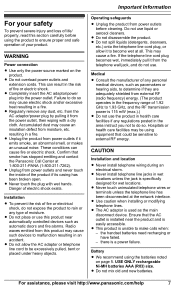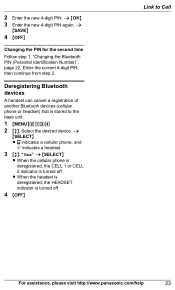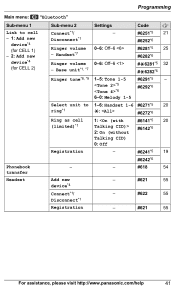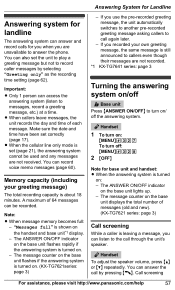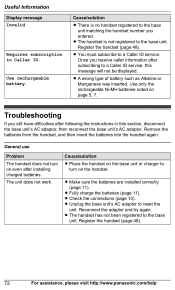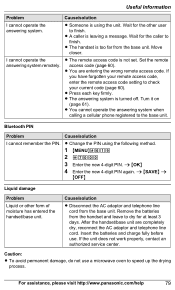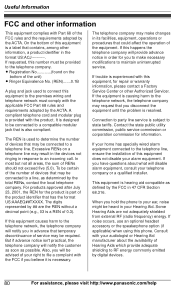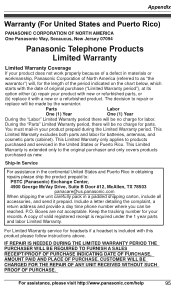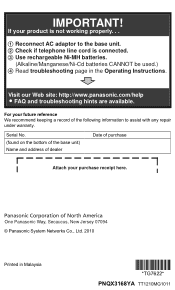Panasonic KXTG7624 Support Question
Find answers below for this question about Panasonic KXTG7624.Need a Panasonic KXTG7624 manual? We have 1 online manual for this item!
Question posted by bmcdugle on February 24th, 2012
Kxtg7624
We just installed our new system which worked fine for 2 days--now we can call out, but incoming calls are immediately forwarded to automated voicemail--this is a business phone and it is critical that we get out phone calls--have we accidentally pushed a button?
Current Answers
Related Panasonic KXTG7624 Manual Pages
Similar Questions
Is My Lg440g Compatible With The Panasonic Kxtg7624?
Is my LG440G compatible with the Panasonic KXTG7624? I use TracPhone for my service.
Is my LG440G compatible with the Panasonic KXTG7624? I use TracPhone for my service.
(Posted by lowarearick 8 years ago)
Where Can I Find The Video Instruction Guide For Kxtg7624
(Posted by sewkoolmama 12 years ago)
Call Screening Volume On Panasonic Kxtg7624
I've set the phone up, number of rings, etc. I'm trying to "call screen", but the volume of the mess...
I've set the phone up, number of rings, etc. I'm trying to "call screen", but the volume of the mess...
(Posted by chrisschwartz 12 years ago)
Panasonic Kxtg2313 Display Is Blank Even The Phone Is Working Fine
Panasonic KXTG2313 display is blank even the phone is working fine
Panasonic KXTG2313 display is blank even the phone is working fine
(Posted by lsheykman 12 years ago)
Caller Id Not Working Does Not Display Any Number On An Incoming Call
Caller id not working. Does not display any number on an incoming call, although when conncted to a ...
Caller id not working. Does not display any number on an incoming call, although when conncted to a ...
(Posted by sajjadaliirajan 12 years ago)