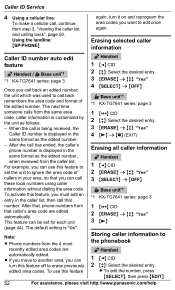Panasonic KXTG7642 Support and Manuals
Get Help and Manuals for this Panasonic item

View All Support Options Below
Free Panasonic KXTG7642 manuals!
Problems with Panasonic KXTG7642?
Ask a Question
Free Panasonic KXTG7642 manuals!
Problems with Panasonic KXTG7642?
Ask a Question
Most Recent Panasonic KXTG7642 Questions
Do You Have A Portuguese Manual From Kk Tg 7641 Phone
My KK - TG 7641 phone: id caller isn't working And i have This service
My KK - TG 7641 phone: id caller isn't working And i have This service
(Posted by Simvillar 11 years ago)
Wall Mount
How far does the phone extend from the wall when bracket is rotated from the desk to the wall posist...
How far does the phone extend from the wall when bracket is rotated from the desk to the wall posist...
(Posted by JMEZARIC3 12 years ago)
Caller Id Not Working Does Not Display Any Number On An Incoming Call
Caller id not working. Does not display any number on an incoming call, although when conncted to a ...
Caller id not working. Does not display any number on an incoming call, although when conncted to a ...
(Posted by sajjadaliirajan 12 years ago)
Popular Panasonic KXTG7642 Manual Pages
Panasonic KXTG7642 Reviews
We have not received any reviews for Panasonic yet.