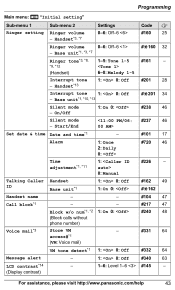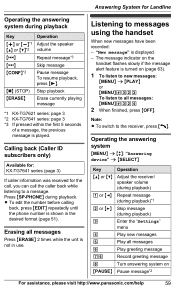Panasonic KXTG7624 Support Question
Find answers below for this question about Panasonic KXTG7624.Need a Panasonic KXTG7624 manual? We have 1 online manual for this item!
Question posted by chrisschwartz on August 19th, 2011
Call Screening Volume On Panasonic Kxtg7624
I've set the phone up, number of rings, etc. I'm trying to "call screen", but the volume of the message being left is so low I can't hear it. I'm listening from the next room. I can get up and press the volume "up", but how do I set the starting volume. It resets after each call. How do I set the initial volume to the loudest?
Current Answers
Related Panasonic KXTG7624 Manual Pages
Similar Questions
Kxtg760 Won't Pair With New Galaxy S8
KXTG760 won't pair with Samsung Galaxy S8
KXTG760 won't pair with Samsung Galaxy S8
(Posted by Anonymous-162949 6 years ago)
The Red Light Flashes, The Screen States Messages Are Full. How Do I Pick-up The
how do i listen to messages and eliminate all?
how do i listen to messages and eliminate all?
(Posted by jajecol 10 years ago)
Is There A Way To Set The Kxtg7624 Toll-save Remotely
(Posted by rpoorvin 12 years ago)
Ringtones
Is is possible to set a different rington for individual phone numbers so you know who is calling.
Is is possible to set a different rington for individual phone numbers so you know who is calling.
(Posted by stemachj 12 years ago)
Block Calls Without Phone Number Settings?
Manual says to use up/down arrows to select setting, but there are no settings to choose from.
Manual says to use up/down arrows to select setting, but there are no settings to choose from.
(Posted by grettymcc2759 12 years ago)