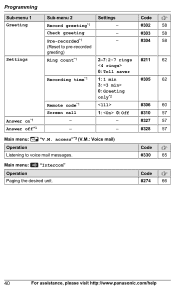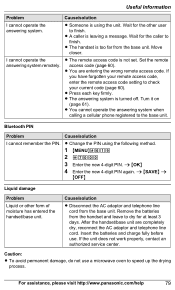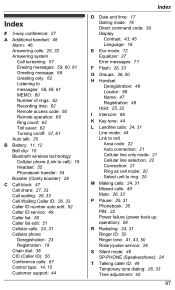Panasonic KXTG7624 Support Question
Find answers below for this question about Panasonic KXTG7624.Need a Panasonic KXTG7624 manual? We have 1 online manual for this item!
Question posted by rpoorvin on April 8th, 2012
Is There A Way To Set The Kxtg7624 Toll-save Remotely
The person who posted this question about this Panasonic product did not include a detailed explanation. Please use the "Request More Information" button to the right if more details would help you to answer this question.
Current Answers
Related Panasonic KXTG7624 Manual Pages
Similar Questions
Is My Lg440g Compatible With The Panasonic Kxtg7624?
Is my LG440G compatible with the Panasonic KXTG7624? I use TracPhone for my service.
Is my LG440G compatible with the Panasonic KXTG7624? I use TracPhone for my service.
(Posted by lowarearick 8 years ago)
Can Not Get Talking Caller Id To Shut Off Per Manuel Instructions!
(Posted by nanapatty5 9 years ago)
Distinctive Ring
how do I get the toll save to work with distinctive ring ?
how do I get the toll save to work with distinctive ring ?
(Posted by shmyle 11 years ago)
How Do I Link My Apple Iphone To My Panasonic Kxtg7624 Phone
(Posted by stjohn 12 years ago)
Call Screening Volume On Panasonic Kxtg7624
I've set the phone up, number of rings, etc. I'm trying to "call screen", but the volume of the mess...
I've set the phone up, number of rings, etc. I'm trying to "call screen", but the volume of the mess...
(Posted by chrisschwartz 12 years ago)