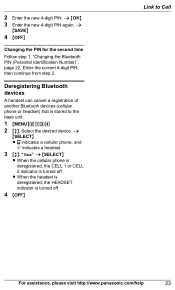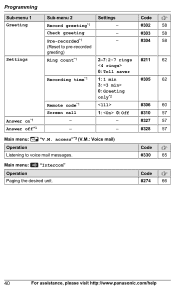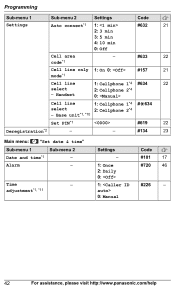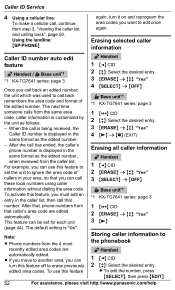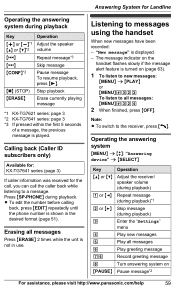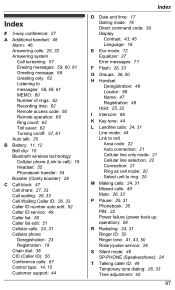Panasonic KXTG7622 Support Question
Find answers below for this question about Panasonic KXTG7622.Need a Panasonic KXTG7622 manual? We have 1 online manual for this item!
Question posted by ranm139 on February 9th, 2014
Cellphone Paring
have no record of previous pin, can it be reset w/o it?
Current Answers
Related Panasonic KXTG7622 Manual Pages
Similar Questions
How To Turn Off Talking Caller Id On Panasonic Phone Medel Kxtg7622
(Posted by csocto 9 years ago)
Panasonic Kxtg7622 How To Turn Ringer Off
How to turn ringer off and how to turn talking caller id off CISU
How to turn ringer off and how to turn talking caller id off CISU
(Posted by Anonymous-117967 10 years ago)
Call Forwarding To Cellphone
How do you forward calls to your cellphone?
How do you forward calls to your cellphone?
(Posted by susanleisy 12 years ago)
I Want To Store Phone Numbers Of People Who Call My Phone? (panasonic Kxtg7622)
I want to keep a list/record of people whocall my home. How can I do this? I believe it has to do wi...
I want to keep a list/record of people whocall my home. How can I do this? I believe it has to do wi...
(Posted by swordofthespirit63 12 years ago)
I Registered Bluetooth Headset To Use With Landline Is Not Working With Kxtg7622
(Posted by nancy80184 12 years ago)