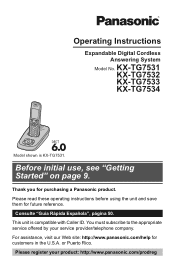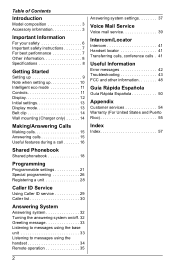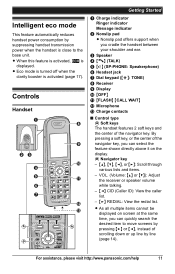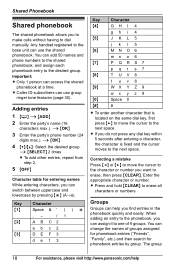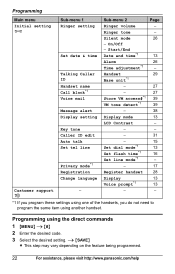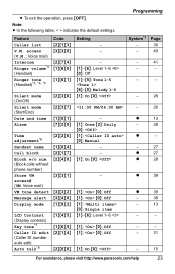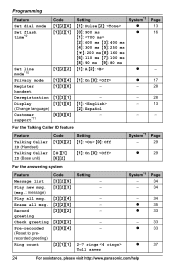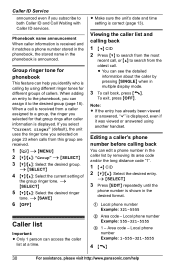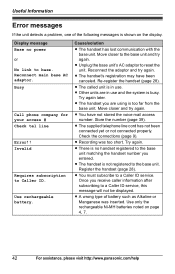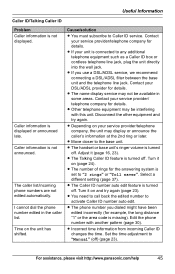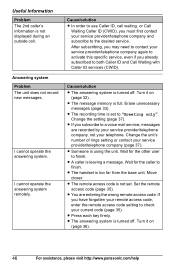Panasonic KXTG7531 Support Question
Find answers below for this question about Panasonic KXTG7531 - EXP CORDLESS PH/ANS SYS.Need a Panasonic KXTG7531 manual? We have 1 online manual for this item!
Question posted by VIPANSM on July 7th, 2011
Caller Id Not Working On This Phone On Panasonic Xtg7531
IT SAYS CALLER ID NOT REGISTERED THOUGH CALLING NUMBER IS DISPLAYED ON OTHER REGULAR PHONE
Current Answers
Related Panasonic KXTG7531 Manual Pages
Similar Questions
How Can I Install Calling Numbers In My Panasonic Phone Kx-tg7871 Phone? I Am 89
Am 89 Years Of Age And Need To Install Calling Numbers In My Panasonic Phone Kx-tg7871. Manual Very ...
Am 89 Years Of Age And Need To Install Calling Numbers In My Panasonic Phone Kx-tg7871. Manual Very ...
(Posted by glw50 8 years ago)
Panasonic Kxtg4011 - Exp Cordless Ph/ans
how do I listen to messages?
how do I listen to messages?
(Posted by mcandrew2 10 years ago)
My Handsets Have Quit Ringing And Showing Caller Id. Work Fine Otherwise.
Checked to see that volume was on high and that it was not muted.
Checked to see that volume was on high and that it was not muted.
(Posted by debleone 11 years ago)
Does The Panasonic Kx-tg6643 Have Caller Id With Call Waiting
(Posted by marilynjhicks 11 years ago)
Block Calls Without Phone Number Settings?
Manual says to use up/down arrows to select setting, but there are no settings to choose from.
Manual says to use up/down arrows to select setting, but there are no settings to choose from.
(Posted by grettymcc2759 12 years ago)