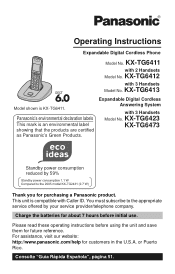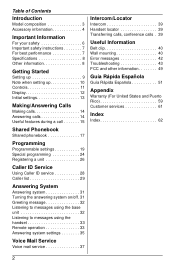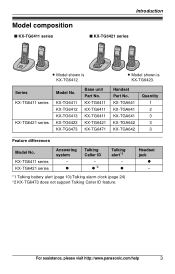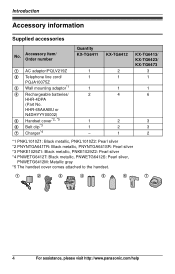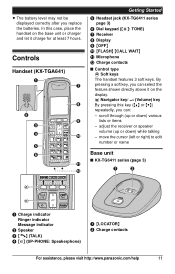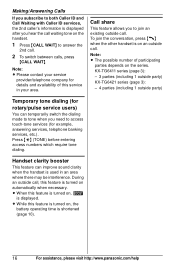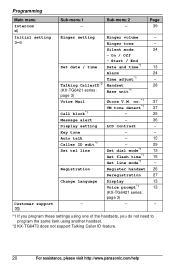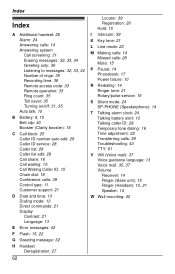Panasonic KXTG6411 - EXPAND DIGITAL PHONE Support and Manuals
Get Help and Manuals for this Panasonic item

View All Support Options Below
Free Panasonic KXTG6411 manuals!
Problems with Panasonic KXTG6411?
Ask a Question
Free Panasonic KXTG6411 manuals!
Problems with Panasonic KXTG6411?
Ask a Question
Most Recent Panasonic KXTG6411 Questions
My Handsets Have Quit Ringing And Showing Caller Id. Work Fine Otherwise.
Checked to see that volume was on high and that it was not muted.
Checked to see that volume was on high and that it was not muted.
(Posted by debleone 11 years ago)
Kow To Instal An Additional Handset Tga66o To Existing To A Tg6411 System
(Posted by geoffreycurd 11 years ago)
Deregister Dead Handset
I have just bought a new handset - Panasonic KX-TG6411E. I already had 6 handsets registered, but N...
I have just bought a new handset - Panasonic KX-TG6411E. I already had 6 handsets registered, but N...
(Posted by francesproud 11 years ago)
Kxtg6421e Handset
one of three handsets appears completely dead. have replaced batterries with those working in the ot...
one of three handsets appears completely dead. have replaced batterries with those working in the ot...
(Posted by simonsthomas 12 years ago)
Popular Panasonic KXTG6411 Manual Pages
Panasonic KXTG6411 Reviews
We have not received any reviews for Panasonic yet.