Panasonic KXTG6641 Support Question
Find answers below for this question about Panasonic KXTG6641.Need a Panasonic KXTG6641 manual? We have 1 online manual for this item!
Question posted by rachaels908 on January 21st, 2014
Why Wont My Phone Turn On?
I plugged in the phone and it doesn't do anything. Is there something im not doing or is it just not working?
Current Answers
There are currently no answers that have been posted for this question.
Be the first to post an answer! Remember that you can earn up to 1,100 points for every answer you submit. The better the quality of your answer, the better chance it has to be accepted.
Be the first to post an answer! Remember that you can earn up to 1,100 points for every answer you submit. The better the quality of your answer, the better chance it has to be accepted.
Related Panasonic KXTG6641 Manual Pages
KXTG6632 User Guide - Page 16


... rings. a
MSP-PHONEN
Note for : KX-TG6641 series (page 3)
1 M N REDIAL 2 MbN: Select the desired phone
number. Answering calls
Using the handset
When a call is also needed to press M N. R You can answer calls simply by... the call using a PBX or long distance service. Repeat as needed (page 24). To turn this feature on, see page 28.
16
For assistance, please visit http://www.panasonic.com/...
KXTG6632 User Guide - Page 17


... or MkN repeatedly to select the desired volume. R A handset user can take the call by pressing M N.
R To turn the ringer off
While the handset is ringing for intercom calls (page 47). R If another phone is disconnected.
R Another handset user can take the call by pressing M N.
Note:
R Even when the ringer volume is...
KXTG6632 User Guide - Page 18


...is displayed on the handset or base unit that is turned on automatically when necessary. If you receive a call while on the phone, you to use after you hear the call waiting ... company for example, answering services, telephone banking services, etc.). Note: R MMUTEN is on hold, the SP-PHONE indicator on the base unit flashes. Note: R Please contact your area. Handset / Base unit*1 *1 KX-...
KXTG6632 User Guide - Page 20


... again from step 2.
Making a call using the redial list
n When only 1 handset is made .
R Wait until speakerphone is
turned on automatically and the call is registered:
1 Lift the handset and dial the
phone number.
2 Within 1 minute, place the
handset on the base unit for making calls.
n When 2 or more handsets are registered...
KXTG6632 User Guide - Page 33


...model. R To exit, press MOFFN.
3 To edit a number:
MEDITN a Edit the phone number. To turn the feature off: MERASEN a MCN a MSAVEN a MOFFN
Registering a unit
Operating additional units
Additional... beep sounds.
R When viewing, "Block w/o num" is
displayed if the blocking incoming calls without phone number feature is displayed on . Programming
1 Handset:
MMENUN#130
2 Base unit:
Press and hold ...
KXTG6632 User Guide - Page 34


... list. When caller information is received, the handsets and base unit announce the caller's name or phone number received from an area which does not provide a Caller ID service. -
R Name pronunciation ...Handset / Base unit
This feature lets you know if you must subscribe to the oldest. turn this feature, you should view the caller list to display*1 or announce the entire name.
...
KXTG6632 User Guide - Page 35


...), the unit uses the ringer tone you selected on the phone, the 2nd caller's name is not announced even if you turn on the answering system and set the number of callers. ....
Note: R If the entry has already been viewed
or answered, " " is displayed, even if it matches a phone number stored in the phonebook, the stored name in the phonebook is received from this group are received.
1 M N ...
KXTG6632 User Guide - Page 36


...Editing a caller's phone number before calling back
You can edit a phone number in the desired format.
A Local phone number Example: 321-5555
B Area code - This feature can turn it on and reprogram...for each unit (page 28). Caller ID Service
Base unit: Press M N. Area code - Local phone number Example: 555-321-5555
C 1 - After the call these local numbers using caller information ...
KXTG6632 User Guide - Page 38


... the call again later. -
The ANSWER ON/OFF indicator on the base unit flashes rapidly if the answering system is turned
on /off
Base unit Press MANSWER ON/OFFN to record caller messages by pressing M N. Answering System
Answering system
The ...MbN: Select the desired setting. You can access the answering system (listen to answer the phone.
Note:
R When message memory becomes full: -
KXTG6632 User Guide - Page 40


...listen to all messages. R To edit the number before calling
back, press MEDITN repeatedly until the phone number is shown in use. Calling back (Caller ID subscribers only)
Available for: KX-TG6641 series...not displayed. The message indicator on the
handset flashes slowly if the message alert feature is turned on (page 44).
1 To listen to messages using the handset
When new messages have ...
KXTG6632 User Guide - Page 41


.... 2 MbN: "Edit & Call" a MSELECTN 3 Press MEDITN repeatedly until the
phone number is shown in the desired format (page 36).
This code prevents unauthorized parties ...new messages
Play all messages
Play greeting message
Record greeting message
Turn answering system on
Pause message*2
Stop recording Stop playback
Turn answering system off
Erase currently playing message
Erase all messages 1...
KXTG6632 User Guide - Page 42


... from a
touch-tone phone.
2 Let the phone ring 15 times.
Key 1
2
4 5 9
0 *4
*5 *#
Operation
Repeat message (during playback)*1
Skip message (during playback)
Play new messages
Play all messages
Stop playback*2 Start voice guidance*3
Turn answering system off
Erase currently playing message
Erase all messages
End remote operation (or hang up .
R A long beep is selected To...
KXTG6632 User Guide - Page 43


...
Number of rings before changing this unit's answering system rather than the unit's answering system, turn off the answering system (page 38). The default setting is played
back. R To use...", page 43. a
MSAVEN a MOFFN
telephone company rather than the voice mail service provided by your phone from outside to listen to new messages (page 41), you subscribe to a flat-rate service package ...
KXTG6632 User Guide - Page 45


...system, turn off when: - Your phone is an automatic answering service offered by your service provider/ telephone company, not your line is busy. Messages are unavailable to answer the phone or ...Important:
R To use the voice mail service provided by a continuous dial tone after the phone stops ringing, your service provider/telephone company for voice mail service. R You need to ...
KXTG6632 User Guide - Page 46


...1 MVMN
or MMENUN#330 R The speakerphone turns on /off by pressing and holding # until the handset or base unit*1 beeps.
If you want to use another phone to listen to dial your service provider/ ...help R If your voice mail service uses voice mail tones, the tones are heard from any phone connected to dial your voice mail service uses voice mail tones and a message is not displayed....
KXTG6632 User Guide - Page 49
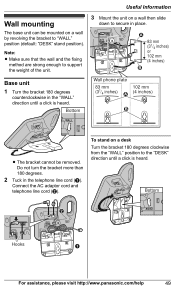
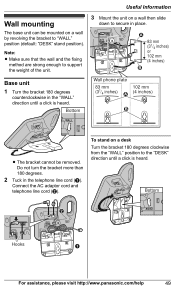
To stand on a desk Turn the bracket 180 degrees clockwise from the "WALL" position to the "DESK" direction until a click is heard.
Connect the AC adaptor cord and telephone line cord (B). Bottom
Wall phone plate 83 mm (31/4 inches) 1
102 mm (4 inches)
2
R The bracket cannot be mounted on a wall then slide
down to...
KXTG6632 User Guide - Page 52


...language I cannot read. R Fully charge the batteries (page 9). Check the connections. If the working telephone. R New voice mail messages have the unit repaired.
Cause/solution R Change the display ... line to turn on the base unit or charger to a known working telephone does not operate properly, contact your service provider/ telephone company. If the working telephone operates properly...
KXTG6632 User Guide - Page 54


.... I cannot dial the phone number edited in some areas.
R The handset or base unit's ringer volume is turned off . R The Caller ID number auto edit feature is turned off . R The phone number you use a DSL...Caller ID box or cordless telephone line jack, plug the unit directly into the wall jack.
R If the base unit and another pattern (page 36). Turn it on the unit has shifted.
KXTG6632 User Guide - Page 57
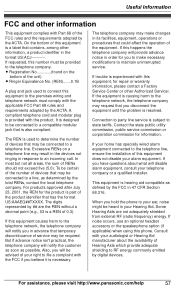
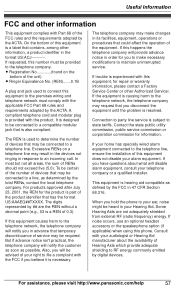
... the state public utility commission, public service commission or corporation commission for you hold the phone to your right to file a complaint with the FCC if you have questions about the...For assistance, please visit http://www.panasonic.com/help
57 A compliant telephone cord and modular plug is also compliant. It is designed to the telephone network, the telephone company may be ...
KXTG6632 User Guide - Page 58
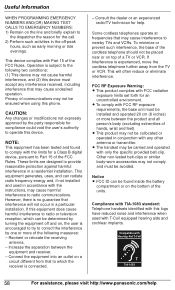
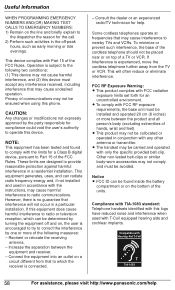
.... Reorient or relocate the receiving
antenna. -
L The handset may be ensured when using this phone. Increase the separation between the product and all person's body (excluding extremities of the FCC Rules...accept any other antenna or transmitter. This equipment generates, uses, and can be determined by turning the equipment off and on, the user is connected.
- L To comply with FCC ...
Similar Questions
Panasonic Phones Kx-gt6641 Some One Turned Off Our Ringer On Phone.
i want to turn the ringer on.
i want to turn the ringer on.
(Posted by satichtech 8 years ago)
How Do I Turn Off The Speaker Phone Auto Answer Feature?
On the Panasonic KX-NT343, how do I turn off the speaker phone auto answer feature? This seems to on...
On the Panasonic KX-NT343, how do I turn off the speaker phone auto answer feature? This seems to on...
(Posted by Anonymous-100801 11 years ago)
My Phone Does Not Work???!!!!??!!
I bougth panasonic phone model KX-TG6641 and when i want to make call, just hear busy tone but the p...
I bougth panasonic phone model KX-TG6641 and when i want to make call, just hear busy tone but the p...
(Posted by ameg600 12 years ago)
How Come I Cant Make/answer Phone Calls, Its Alwaysbusy & I Just Set It Up?
(Posted by yichilin017 12 years ago)

