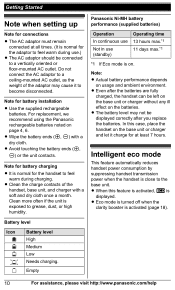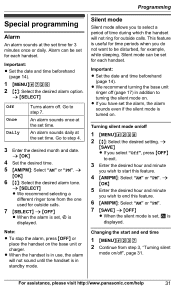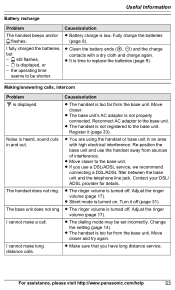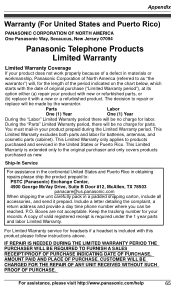Panasonic KXTG6641 Support Question
Find answers below for this question about Panasonic KXTG6641.Need a Panasonic KXTG6641 manual? We have 1 online manual for this item!
Question posted by kcirami2 on March 9th, 2014
How Do I Change The Time
Current Answers
Answer #1: Posted by BusterDoogen on March 9th, 2014 10:04 AM
I hope this is helpful to you!
Please respond to my effort to provide you with the best possible solution by using the "Acceptable Solution" and/or the "Helpful" buttons when the answer has proven to be helpful. Please feel free to submit further info for your question, if a solution was not provided. I appreciate the opportunity to serve you
Related Panasonic KXTG6641 Manual Pages
Similar Questions
We have a Panasonic phone system KX-TG6641, we tried to change time to summer saving time following ...
Hi How do I change the time and also the extension name on the Panasonic KX-T7630 please?