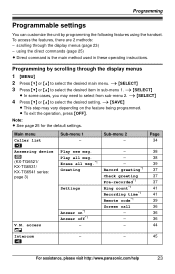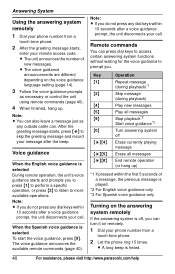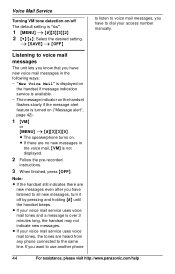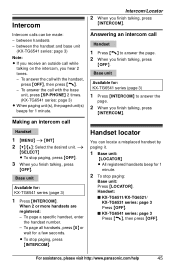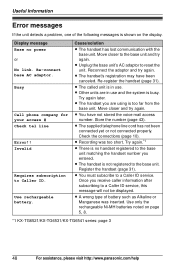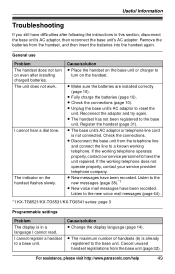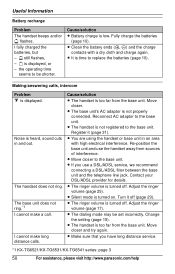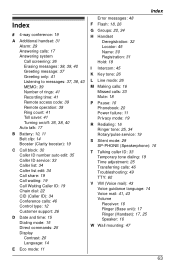Panasonic KX-TG6572R Support Question
Find answers below for this question about Panasonic KX-TG6572R.Need a Panasonic KX-TG6572R manual? We have 1 online manual for this item!
Question posted by rd1027 on July 12th, 2016
Phone Trys To Call Back Number
when a phone call comes in and the recorder picks up if no message is left the phone says have to dial a one before calling. why is the phone trying to make a call.
Current Answers
Answer #1: Posted by TommyKervz on July 12th, 2016 10:27 PM
Hello' Please refer here http://www.manualslib.com/manual/303924/Panasonic-Kx-Tg6513b.html?page=41#manual
Related Panasonic KX-TG6572R Manual Pages
Similar Questions
I Have A Cordless Phone By Panasonic (kx-tg6572) The Message Keeps Showing Up To
I have a Panasonic cordless phone (KX-TG6572) The message shows up to check new voice mail messages ...
I have a Panasonic cordless phone (KX-TG6572) The message shows up to check new voice mail messages ...
(Posted by eaglemecarl2 6 years ago)
I Want My My Phone To Sound When I Have A Message...??
When I have a new message, my phone blinks, but does not sound. How do I make it sound?
When I have a new message, my phone blinks, but does not sound. How do I make it sound?
(Posted by cmandtpr 9 years ago)
I Forgot Dialcode Number Model : Kx-tg5771-bx
(Posted by aftabiran50 10 years ago)
On/off Eco Mode In Kx-tg6572r
How is possible activated eco system????? tks
How is possible activated eco system????? tks
(Posted by abuenop 11 years ago)
Does Panasonic Phone Kx-tg6641 Take A Message When There Is A Call Waiting?
can i leave a message, if the person is already using the phone?
can i leave a message, if the person is already using the phone?
(Posted by rwgerber 11 years ago)