Panasonic KX-TG6572R Support Question
Find answers below for this question about Panasonic KX-TG6572R.Need a Panasonic KX-TG6572R manual? We have 1 online manual for this item!
Question posted by abuenop on December 20th, 2012
On/off Eco Mode In Kx-tg6572r
How is possible activated eco system?????
tks
Current Answers
There are currently no answers that have been posted for this question.
Be the first to post an answer! Remember that you can earn up to 1,100 points for every answer you submit. The better the quality of your answer, the better chance it has to be accepted.
Be the first to post an answer! Remember that you can earn up to 1,100 points for every answer you submit. The better the quality of your answer, the better chance it has to be accepted.
Related Panasonic KX-TG6572R Manual Pages
KXTG6511 User Guide - Page 1


...
Expandable Digital Cordless Phone
Model No. or Puerto Rico. KX-TG6522 KX-TG6523 KX-TG6524 KX-TG6525 KX-TG6572 KX-TG6531 KX-TG6532 KX-TG6533 KX-TG6534 KX-TG6541 KX-TG6542 KX-TG6543 KX-TG6544 KX-TG6545
Model shown is compatible with Caller ID. Thank you for purchasing a Panasonic product.
KX-TG6511 KX-TG6512 KX-TG6513
Expandable Digital Cordless Answering System
Model No.
This unit...
KXTG6511 User Guide - Page 2


... 4
Important Information
For your safety 7 Important safety instructions 8 For best performance 8 Other information 9 Specifications 9
Getting Started
Setting up 10 Note when setting up 11 Intelligent eco mode 11 Controls 12 Belt clip 14 Display 14 Initial settings 14
Making/Answering Calls
Making calls 16 Answering calls 17 Useful features during a call 18...
KXTG6511 User Guide - Page 4


Introduction
Feature differences
Series
KX-TG6511 series KX-TG6521 series KX-TG6531 series KX-TG6541 series
Answering system
- Intercom*2 | ⇔ N*3
-
-
-
-
- registered mark.
r
r
Call with the base unit. *2 Single handset models: Intercom calls can be made between handsets by
purchasing ...
KXTG6511 User Guide - Page 5


...-55AAABU or
N4DHYYY00004) 4 Handset cover*6/
PNYNTGA652BR
1
2
3
4
5
5 Belt clip/PNKE1054Z1
1
2
3
4
5
6 Charger*7
-
1
2
3
4
*1 KX-TG6511/KX-TG6531/KX-TG6541 *2 KX-TG6512/KX-TG6522/KX-TG6572/KX-TG6532/KX-TG6542 *3 KX-TG6513/KX-TG6523/KX-TG6533/KX-TG6543 *4 KX-TG6524/KX-TG6534/KX-TG6544 *5 KX-TG6525/KX-TG6545 *6 The handset cover comes attached to the handset. *7 PNLC1010ZB: Black...
KXTG6511 User Guide - Page 6


...
Optional handset feature overview You can expand your phone system to include areas where reception was previously not available. Feature Handset
KX-TGA651
KX-TGA401
KX-TGA750
Display size
Button size Display mode*1 Message list*2
1.8 inches Large
- -
1.8 inches Extra large
- -
2.1 inches Large
r r
*1 This feature allows you to a single base unit. L Optional handsets may be...
KXTG6511 User Guide - Page 9


...: Approx. 4.4 W Charger: Standby: Approx. 0.1 W Maximum: Approx. 2.6 W
■ Operating conditions: 0 °C - 40 °C (32 °F - 104 °F), 20 % - 80 % relative air humidity (dry)
*1 KX-TG6511/KX-TG6521/KX-TG6531 series: page 3
*2 KX-TG6541 series: page 3 Note: L Design and specifications are subject to the instructions. Damp basements should not be avoided. Dispose of time, unplug...
KXTG6511 User Guide - Page 11
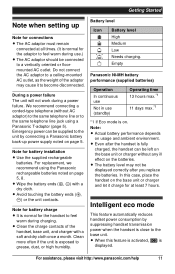
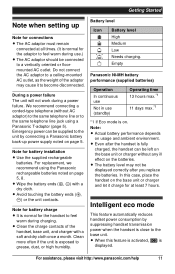
...floormounted AC outlet. L Even after you replace the batteries. Intelligent eco mode
This feature automatically reduces handset power consumption by connecting a Panasonic ...activated, i is normal for connections L The AC adaptor must remain
connected at least 7 hours.
Note for the handset to feel warm during use (standby)
Operating time 13 hours max.*1
11 days max.*1
*1 If Eco mode...
KXTG6511 User Guide - Page 12


...support when
you can select the feature shown directly above it on the display. Controls
Handset (KX-TGA652)
A H
I
BC J
D
E
K
F G
L M
A B
F Headset jack (KX-TG6511/KX-TG6531/ KX-TG6541 series: page 3)
G Dial keypad ({*}: TONE) H Receiver I Display J {OFF}...Scroll through various lists and items. - ? Getting Started
L Eco mode is turned off when the clarity booster is activated (page 19).
KXTG6511 User Guide - Page 13
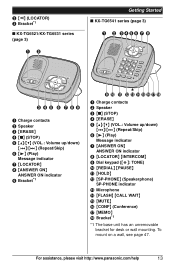
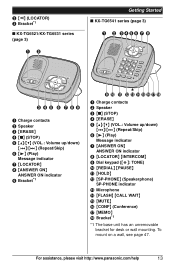
To mount on a wall, see page 47.
For assistance, please visit http://www.panasonic.com/help
13 B {x} (LOCATOR) C Bracket*1
■ KX-TG6521/KX-TG6531 series (page 3)
AB
Getting Started
■ KX-TG6541 series (page 3) A B CDEF G H
C DE F G HI
A Charge contacts B Speaker C {ERASE} D {■} (STOP) E {^}/{V} (VOL.: Volume up/down)
{7}/{8} (Repeat/Skip) F {6} (Play)
Message indicator G {...
KXTG6511 User Guide - Page 14


... is on. (page 19)
Answering system is being received. Eco mode is on. (page 11)
Speakerphone is on. (page 16)
Ringer volume is off. (page 27)
Silent mode is on. (page 29)
Privacy mode is on. (page 19)
Alarm is using the line.
*1 KX-TG6521/KX-TG6531/KX-TG6541 series: page 3
Handset display items
Item w _ C
i s ~ & ! L When flashing...
KXTG6511 User Guide - Page 16


.... L Speak alternately with a PBX:
1 {9} i {PAUSE} 2 Dial the phone number. Note: L For best performance, use the
speakerphone in a quiet environment. i {ERASE}
3 {V}/{^}: "Yes" i {SELECT} 4 {OFF}
Pause (for : KX-TG6541 series (page 3)
1 {SP-PHONE} 2 Dial the phone number. 3 When the other
party.
4 When you finish talking, press
{OFF}. L To correct a digit, press {CLEAR}.
2 Press...
KXTG6511 User Guide - Page 17


...handset off , the base unit still rings for intercom calls (page 45). (KX-TG6541 series: page 3)
Using the base unit
Available for : KX-TG6521/KX-TG6531/KX-TG6541 series (page 3)
Press {^} or {V} repeatedly to press {C}. Adjusting the ...press {SP-PHONE} on the base unit with the privacy mode off , press and hold
{V} until the unit beeps.
You do not need to select the desired volume. PHONE...
KXTG6511 User Guide - Page 18


...is a soft key visible on the
handset display during a call by pressing {SP-PHONE}. (KX-TG6541 series: page 3)
Base unit
Available for handset and base unit: L If a call ...handset flashes rapidly. Handset
1 Press {MENU} during an outside
call
by lifting its handset.
Note for : KX-TG6541 series (page 3)
1 Press {HOLD} during an outside
call is disconnected. PHONE}. Flash
{FLASH} ...
KXTG6511 User Guide - Page 19


...) before entering access numbers which require tone dialing.
Turn it off . Note for : KX-TG6541 series (page 3)
To join the conversation, press {SPPHONE} when the handset is on...necessary. During an outside callers. Handset clarity booster
This feature can temporarily switch the dialing mode to tone when you subscribe to access touch-tone services (for details and availability of ...
KXTG6511 User Guide - Page 24


...
-
30
Store VM access#*1 43
VM tone detect*1
43
-
42
LCD Contrast
-
-
-
-
35
-
17
Set dial mode*1
15
Set flash time*1
18
Set line mode*1
-
-
19
Register handset 31
Display
14
Voice prompt*1
14
(KX-TG6521/
KX-TG6531/
KX-TG6541 series:
page 3)
24
For assistance, please visit http://www.panasonic.com/help
On/Off
- Ringer...
KXTG6511 User Guide - Page 26


For the Talking Caller ID feature (KX-TG6521/KX-TG6531/KX-TG6541 series: page 3)
Feature
Talking Caller ID (Handset)
Talking Caller ID (Base unit... auto edit) Auto talk*8
Set dial mode
Set flash time*9
Code {3}{3}{1}
{3}{3}{2} {3}{4}{0} {1}{4}{5}
{1}{6}{5} {2}{1}{4}
{2}{0}{0} {1}{2}{0} {1}{2}{1}
Set line mode*10
Privacy mode
Register handset
Deregistration
Display (Change language)
Customer...
KXTG6511 User Guide - Page 29


... for outside calls.
7 {SELECT} i {OFF}
L When the alarm is set the alarm, the alarm sounds even if the silent mode is useful for each handset. This feature is turned on . (KX-TG6521/KX-TG6531/ KX-TG6541 series: page 3) L If you wish to be disturbed, for each handset. L We recommend turning the base unit
ringer...
KXTG6511 User Guide - Page 33


... of
your service provider/telephone company following every ring.
subscribe to a Caller ID service of the registered handsets:
Caller ID Service
-
Caller information for : KX-TG6521/KX-TG6531/KX-TG6541 series (page 3)
This feature lets you know if you were away. L If the unit cannot receive caller
information, the following operation is calling...
KXTG6511 User Guide - Page 50
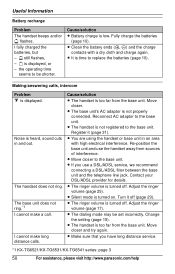
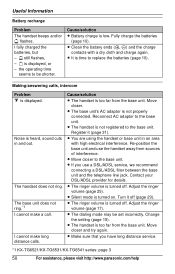
...If you have long distance service.
*1 KX-TG6521/KX-TG6531/KX-TG6541 series: page 3
50
For assistance, please visit http://www.panasonic.com/help L The dialing mode may be shorter.
Adjust the ringer volume... and the telephone line jack. Contact your DSL/ADSL provider for details.
L Silent mode is not registered to be set incorrectly.
the operating time
seems to the base unit...
KXTG6511 User Guide - Page 63
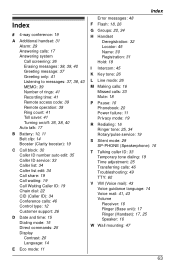
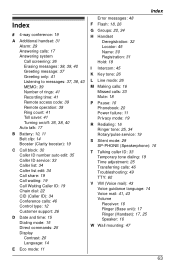
... Chain dial: 22 CID (Caller ID): 34 Conference calls: 46 Control type: 12 Customer support: 26
D Date and time: 15 Dialing mode: 15 Direct commands: 25 Display Contrast: 26 Language: 14
E Eco mode: 11
Index
Error messages: 48
F Flash: 18, 26
G Groups: 20, 34
H Handset Deregistration: 32 Locator: 45 Name: 30 Registration: 31...
Similar Questions
I Have A Cordless Phone By Panasonic (kx-tg6572) The Message Keeps Showing Up To
I have a Panasonic cordless phone (KX-TG6572) The message shows up to check new voice mail messages ...
I have a Panasonic cordless phone (KX-TG6572) The message shows up to check new voice mail messages ...
(Posted by eaglemecarl2 6 years ago)
Phone Trys To Call Back Number
when a phone call comes in and the recorder picks up if no message is left the phone says have to di...
when a phone call comes in and the recorder picks up if no message is left the phone says have to di...
(Posted by rd1027 7 years ago)
Built In Answering Machine
I bought a Panasonic KX-TG6572R DECT 6.0 cordless phone and it has a built in answering I don't need...
I bought a Panasonic KX-TG6572R DECT 6.0 cordless phone and it has a built in answering I don't need...
(Posted by ionestud 11 years ago)

