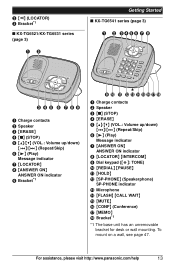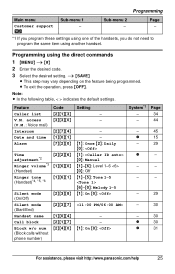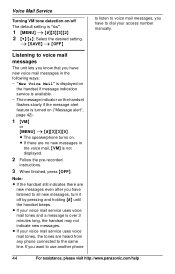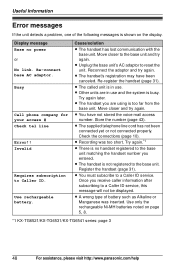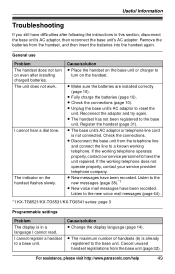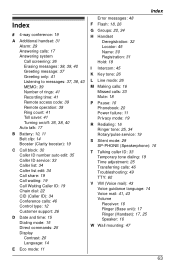Panasonic KX-TG6572R Support Question
Find answers below for this question about Panasonic KX-TG6572R.Need a Panasonic KX-TG6572R manual? We have 1 online manual for this item!
Question posted by eaglemecarl2 on May 23rd, 2017
I Have A Cordless Phone By Panasonic (kx-tg6572) The Message Keeps Showing Up To
Current Answers
Answer #1: Posted by TheTWWW on May 23rd, 2017 8:35 AM
You received a message on the voice mail system provided by your telephone company. To hear the message, dial the voice mail access number provided by your service provider, and follow the voice instructions for accessing the mailbox.
Depending on your service provider, you may need to clear your voice mailbox to remove the notification.
If you have listened to all your voice mail messages and the handset still indicates "New Voice Mail" just clear the message on the handset by pressing and holding the [#] button for about 5 seconds.
Answer #2: Posted by BusterDoogen on May 23rd, 2017 9:24 AM
I hope this is helpful to you!
Please respond to my effort to provide you with the best possible solution by using the "Acceptable Solution" and/or the "Helpful" buttons when the answer has proven to be helpful. Please feel free to submit further info for your question, if a solution was not provided. I appreciate the opportunity to serve you!
Related Panasonic KX-TG6572R Manual Pages
Similar Questions
when a phone call comes in and the recorder picks up if no message is left the phone says have to di...
When I have a new message, my phone blinks, but does not sound. How do I make it sound?
New voice mail message appears even when no one has called or whenever the handset is picked up. How...
I bought a Panasonic KX-TG6572R DECT 6.0 cordless phone and it has a built in answering I don't need...
How can I set a welcome message for incoming calls and to send the call to an extension? Model pana...