Panasonic KXTG6641 Support Question
Find answers below for this question about Panasonic KXTG6641.Need a Panasonic KXTG6641 manual? We have 1 online manual for this item!
Current Answers
There are currently no answers that have been posted for this question.
Be the first to post an answer! Remember that you can earn up to 1,100 points for every answer you submit. The better the quality of your answer, the better chance it has to be accepted.
Be the first to post an answer! Remember that you can earn up to 1,100 points for every answer you submit. The better the quality of your answer, the better chance it has to be accepted.
Related Panasonic KXTG6641 Manual Pages
KXTG6632 User Guide - Page 2


... information 4
Important Information
For your safety 6 Important safety instructions 7 For best performance 7 Other information 8 Specifications 8
Getting Started
Setting up 9 Note when setting up 10 Intelligent eco mode 10 Controls 11 Belt clip 12 Display 13 Initial settings 13
Making/Answering Calls
Making calls 15 Answering calls 16 Useful features during a call 17 Power back-up...
KXTG6632 User Guide - Page 5


R Optional handsets may have the power back-up mode during power failure*2
1.8 inches Large
-
1.8 inches Large
- -
1.9 inches Extra large
-
*1 You can make a call ...KX-TGA660
KX-TGA410
KX-TGA659
Display size
Button size
Speed dial*1
Power back-up mode. This product can expand your phone system to a single base unit. Introduction
*1 Replacement batteries may be purchased online.
KXTG6632 User Guide - Page 9
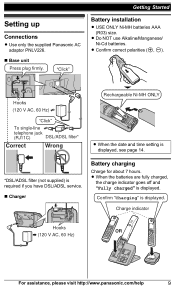
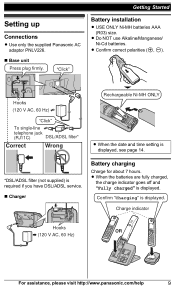
...To single-line
telephone jack
(RJ11C)
DSL/ADSL filter*
Correct
Wrong
Rechargeable Ni-MH ONLY
R When the date and time setting is displayed, see page 14.
*DSL/ADSL filter (not supplied) is displayed. R Do NOT use Alkaline/Manganese/ Ni... Started
Battery installation
R USE ONLY Ni-MH batteries AAA (R03) size.
Setting up
Connections
R Use only the supplied Panasonic AC adaptor PNLV226.
KXTG6632 User Guide - Page 10
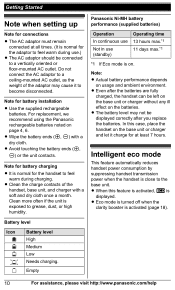
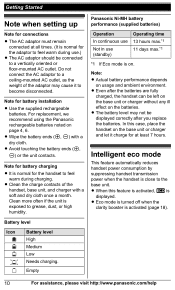
...When this case, place the handset on the batteries. Getting Started
Note when setting up
Note for connections
R The AC adaptor must remain connected at least 7 ...once a month.
Battery level
Icon
Battery level High Medium Low Needs charging.
Intelligent eco mode
This feature automatically reduces
handset power consumption by
suppressing handset transmission
power when the handset...
KXTG6632 User Guide - Page 13


... code on . (page 18)
Answering system is off . (page 29)
In use .
Eco mode is on. (page 10)
Equalizer is set. (page 19)
Speakerphone is on. (page 15)
Ringer volume is off. (page 28)
Silent mode is on. (page 31)
Call sharing mode is being used by a handset. For assistance, please visit http://www.panasonic...
KXTG6632 User Guide - Page 14


...
You can select either "English" or "Español" as the voice guidance language of the answering system. The default setting is "English".
1 MMENUN#112 2 MbN: Select the desired setting. 3 MSAVEN a MOFFN
Dialing mode
If you to step 2.
1 MMENUN#101 2 Enter the current month, date, and
year by selecting 2 digits for the first...
KXTG6632 User Guide - Page 15


... or speaker volume
Press MDN or MCN repeatedly while talking.
R Speak alternately with the
other
party.
2 When you can make calls with the call sharing mode on a call using the redial list
The last 5 phone numbers dialed are stored in the redial list (each 48 digits max.).
1 MREDIALN or MEN REDIAL...
KXTG6632 User Guide - Page 18


..., telephone banking services, etc.). Handset clarity booster
This feature can improve sound clarity when the handset is turned on, you can temporarily switch the dialing mode to receive calls while you will hear a call waiting tone.
Handset / Base unit*1 *1 KX-TG6641 series: page 3
Press * (TONE) before entering access numbers which require...
KXTG6632 User Guide - Page 19
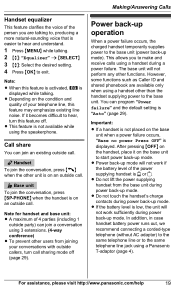
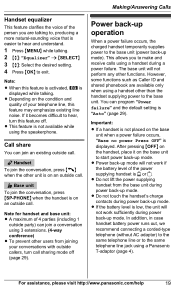
...line noise. For assistance, please visit http://www.panasonic.com/help
19 R Depending on an outside call sharing mode off . Note for handset and base unit: R A maximum of 4 parties (including 1
outside call ....the base unit. R Power back-up mode. Note: R When this feature off (page 29). If it on an outside party) can program "Power failure" and the default setting is "Auto" (page 29). R...
KXTG6632 User Guide - Page 20


...failure
n When only 1 handset is made .
3 When the other
than a handset in
power back-up mode), the call using the speakerphone.
4 When you finish talking, press
MOFFN.
For the operation, please see...Making/Answering Calls
Panasonic Ni-MH battery performance (supplied batteries) during power back-up mode
When the batteries are registered: You should leave one handset on the base unit ...
KXTG6632 User Guide - Page 21


...phonebook entry", page 23. Note:
R During a call with the handset placed on the base unit (power back-up mode. Please use a handset which is turned on the base unit and press M N or M N. R The range ..."Answering calls", page 16. You should leave one handset on the base unit during power back-up mode), the call back. R Speakerphone is placed on the base unit for making calls. R Do not...
KXTG6632 User Guide - Page 24


... : Handset: MMENUN a MbN: "Phonebook" a MSELECTN Base unit: M N
2 MbN: Select the desired entry. 3 Proceed with the operation for your PIN in step 1 to change the dialing mode temporarily to dial manually.
During an outside call . R If you have stored in the phonebook while you to dial phone numbers in the phonebook, without...
KXTG6632 User Guide - Page 28


...*12
-
1: On 0: #200 16
28
For assistance, please visit http://www.panasonic.com/help
Key tone*10
-
1: 0: Off #165
- On/Off
1: On 0: #238 31
Silent mode - Programming
Main menu:
"Initial setting"
Sub-menu 1
Sub-menu 2
Settings
Code
Ringer setting Ringer volume*4 (Handset)
0-6: Off-6 #160 17
Ringer tone*5, *6, *7 1-5: Tone 1-5 #161
-
(Handset)
6-0: Melody
1-5
Silent...
KXTG6632 User Guide - Page 29


.... Code
#680
-
*1 If you subscribe to a distinctive ring service (such as IDENTA-RING), select a
tone (tone 1 to 5). Programming
Sub-menu 1
Sub-menu 2
Settings
Code
Set tel line
Set dial mode*1
1: Pulse 2:
#120 14
Set flash time*1, *13
0: 900 ms 1: 2: 600 ms 3: 400 ms 4: 300 ms 5: 250 ms G: 200 ms #: 160 ms 6: 110 ms 7: 100 ms...
KXTG6632 User Guide - Page 30


... contrast of the base unit display by performing the following operation. Contact your computer.
30
For assistance, please visit http://www.panasonic.com/help Set the line mode to answer a call, turn off this product are used with permission of © 2009 Copyrights Vision Inc.
*8 KX-TG6631 series: page 3 *9 KX-TG6641 series...
KXTG6632 User Guide - Page 31
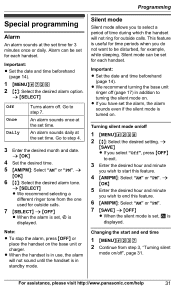
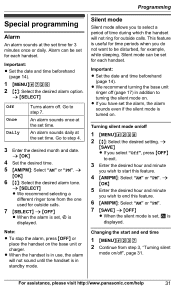
... http://www.panasonic.com/help
31 a MSELECTN
Off Once Daily
Turns alarm off ", page 31.
R When the handset is displayed.
Turning silent mode on the base unit or charger.
Important:
R Set the date and time beforehand (page 14). a
MSAVEN R If you select "Off", press MOFFN
to exit.
3 Enter the desired hour and...
KXTG6632 User Guide - Page 32


... code). The default setting is displayed.
1 MMENUN#104 2 Enter the desired name (max. 10
characters; If the phone number matches an entry in standby mode.
You can reject ...ID subscribers only)
This feature allows the unit to step 3.
3 MSAVEN 4 MbN: Select the desired setting.
Storing unwanted callers
You can be given a customized name ("Bob", "Kitchen", etc.). This is provided...
KXTG6632 User Guide - Page 48


... complete the transfer:
Press MSP-PHONEN. Base unit
Press MSP-PHONEN to
answer. To establish a conference call: Press MSP-PHONEN 2 times when the call sharing mode is being
routed to the handset. R To leave the conference,
press MSP-PHONEN. The other 2 parties can continue the conversation. To page a specific handset,
enter...
KXTG6632 User Guide - Page 53
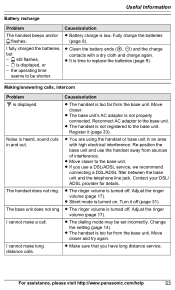
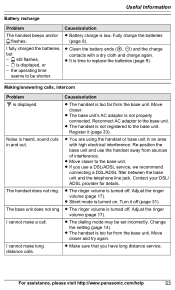
...have long distance service.
R The ringer volume is too far from the base unit.
R The dialing mode may be shorter.
R The base unit's AC adaptor is displayed.
Adjust the ringer volume (page 17...Contact your DSL/ ADSL provider for details. R Silent mode is heard, sound cuts in an area with a dry cloth and charge again. Change the setting (page 14). R Make sure that you use the...
KXTG6632 User Guide - Page 67


...: 24 CID (Caller ID): 35 Conference calls: 47 Control type: 11, 12 Customer support: 29
D Date and time: 14 Dialing mode: 14 Direct command code: 26 Display Contrast: 28, 30 Language: 14
E Eco mode: 10 Equalizer: 19
Index
Error messages: 51 F Flash: 18, 29 G Groups: 22, 35 H Handset
Deregistration: 33 Locator: 47 Name...
Similar Questions
How Do I Turn On Clarity Booster And Turn Off Eco Mode?
(Posted by lisakarvellas 10 years ago)
Panasonic Kxtg6641 Time Set Change
We have a Panasonic phone system KX-TG6641, we tried to change time to summer saving time following ...
We have a Panasonic phone system KX-TG6641, we tried to change time to summer saving time following ...
(Posted by Anonymous-113476 10 years ago)
On/off Eco Mode In Kx-tg6572r
How is possible activated eco system????? tks
How is possible activated eco system????? tks
(Posted by abuenop 11 years ago)
Lost Manual. How Do I Set Up Answering Machine?kxtg6641 6.0 Plus
(Posted by njs330 11 years ago)

