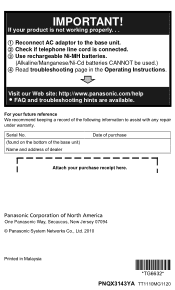Panasonic KX-TG6641B Support and Manuals
Get Help and Manuals for this Panasonic item

View All Support Options Below
Free Panasonic KX-TG6641B manuals!
Problems with Panasonic KX-TG6641B?
Ask a Question
Free Panasonic KX-TG6641B manuals!
Problems with Panasonic KX-TG6641B?
Ask a Question
Most Recent Panasonic KX-TG6641B Questions
How Do You Turn On The Speaker Phone Again
(Posted by cdigarden 9 years ago)
Can System Leave Message When Phone Busy
can system leave message when phone busy
can system leave message when phone busy
(Posted by dan38651 10 years ago)
Wall Mounting Kx-tg7841 Phone Charger
What type of screw do you recommend using to mount a KX-TG7841 phone charger to the wall?
What type of screw do you recommend using to mount a KX-TG7841 phone charger to the wall?
(Posted by gkmuetz 10 years ago)
How To Mount To Wall
(Posted by Anonymous-101623 11 years ago)
Panasonic KX-TG6641B Videos
Popular Panasonic KX-TG6641B Manual Pages
Panasonic KX-TG6641B Reviews
We have not received any reviews for Panasonic yet.