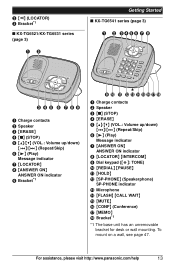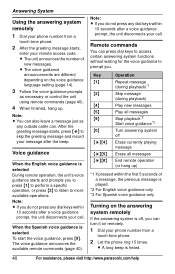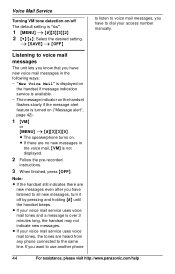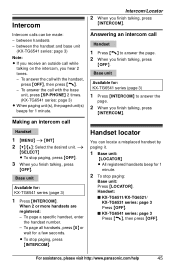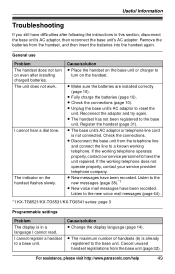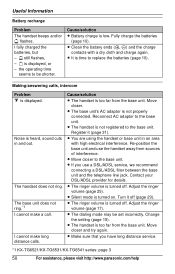Panasonic KX-TG6572R Support Question
Find answers below for this question about Panasonic KX-TG6572R.Need a Panasonic KX-TG6572R manual? We have 1 online manual for this item!
Question posted by barbfitzpatrick on October 3rd, 2017
Dial Tone Gone
Ever since I connected wifi router I have no dial tone although the phone operates as usual except for that. How do I restore dial tone?
Current Answers
Answer #1: Posted by Bruce7194 on October 6th, 2017 4:44 AM
Troubleshooting - No dial tone.
- The base unit's AC adaptor or telephone line cord is not connected. Check the connections. Make sure the cords are secure.
- Disconnect the base unit from the telephone line jack and connect to a known working telephone jack. If the unit works, there might be something wrong with the original phone jack you had the telephone plugged into.
- If you already tried to relocate it to a different phone jack or even tried bringing it to a friend's or a neighbor's house and it still won't work, then the telephone may have a problem, please refer to your warranty page on your instruction manual.
Related Panasonic KX-TG6572R Manual Pages
Similar Questions
I Have A Cordless Phone By Panasonic (kx-tg6572) The Message Keeps Showing Up To
I have a Panasonic cordless phone (KX-TG6572) The message shows up to check new voice mail messages ...
I have a Panasonic cordless phone (KX-TG6572) The message shows up to check new voice mail messages ...
(Posted by eaglemecarl2 6 years ago)
How Do I Make My Panasonic Kx-tg4023n Connected And Functioning?
Do you have a picture of a Panasonic KX-TG4023N that I can see so I am able to get it connected?
Do you have a picture of a Panasonic KX-TG4023N that I can see so I am able to get it connected?
(Posted by Anonymous-130810 10 years ago)
Kx-t7730 Message Is Busy On All Phones
Our telephone system will not accept messages from callers and will not allow us to check messages a...
Our telephone system will not accept messages from callers and will not allow us to check messages a...
(Posted by sarah59145 11 years ago)
On/off Eco Mode In Kx-tg6572r
How is possible activated eco system????? tks
How is possible activated eco system????? tks
(Posted by abuenop 11 years ago)
Built In Answering Machine
I bought a Panasonic KX-TG6572R DECT 6.0 cordless phone and it has a built in answering I don't need...
I bought a Panasonic KX-TG6572R DECT 6.0 cordless phone and it has a built in answering I don't need...
(Posted by ionestud 11 years ago)