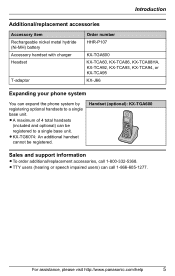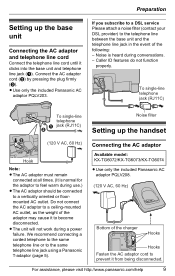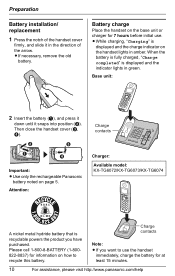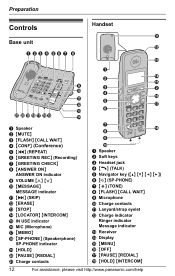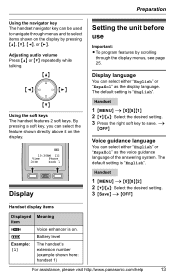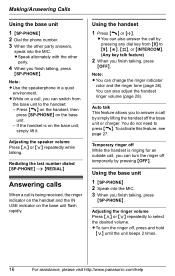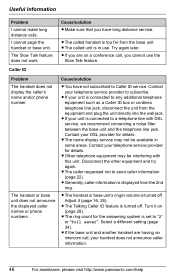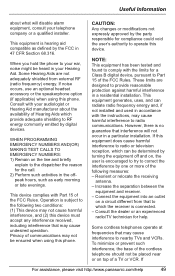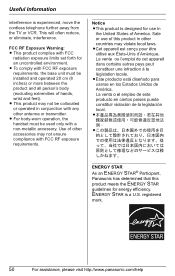Panasonic KX-TG6071M Support Question
Find answers below for this question about Panasonic KX-TG6071M - Cordless Phone - Metallic.Need a Panasonic KX-TG6071M manual? We have 1 online manual for this item!
Question posted by bipininnovative on January 5th, 2013
Kx-tg6071m Not Working
The person who posted this question about this Panasonic product did not include a detailed explanation. Please use the "Request More Information" button to the right if more details would help you to answer this question.
Current Answers
Related Panasonic KX-TG6071M Manual Pages
Similar Questions
Handset Ringer Is Off
(Posted by Anonymous-171814 1 year ago)
Kx-tge230 Understanding Directions From Manual. Too Complicated!!
I Don't Understand "voice-mail" Messages, Etc Etc. Too Much Info For A "normal" Person To Understand...
I Don't Understand "voice-mail" Messages, Etc Etc. Too Much Info For A "normal" Person To Understand...
(Posted by ssealander 9 years ago)
I Need A User Manuel For Kx-tg9546b-2 Line 6 Phones [email protected]
(Posted by moefil01 9 years ago)
Does Panasonic 'kx-tg1061c' Works In Europe?
I have a Panasonic "kx-tg1061c" phone that I purchased in Canada. Is it possible for me to use it in...
I have a Panasonic "kx-tg1061c" phone that I purchased in Canada. Is it possible for me to use it in...
(Posted by shivayy 12 years ago)