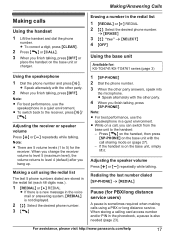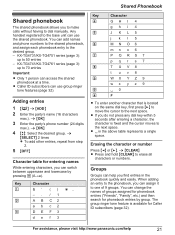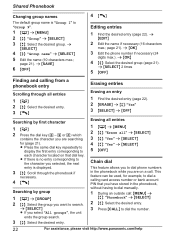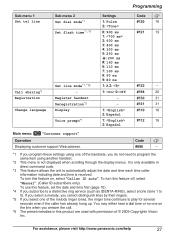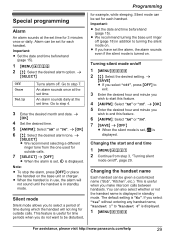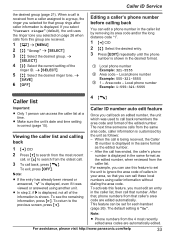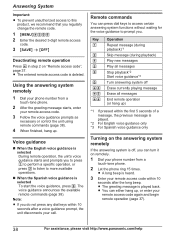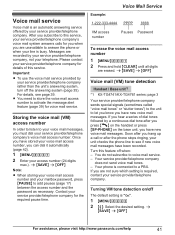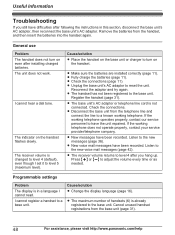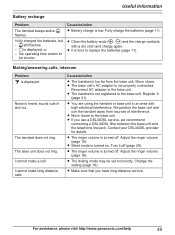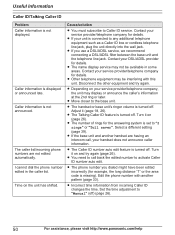Panasonic KXTG4733 Support Question
Find answers below for this question about Panasonic KXTG4733.Need a Panasonic KXTG4733 manual? We have 1 online manual for this item!
Question posted by dcmartensen on July 21st, 2014
How Do I Change The Number Of Rings Before My Call Goes To My Anwsering Machine.
The person who posted this question about this Panasonic product did not include a detailed explanation. Please use the "Request More Information" button to the right if more details would help you to answer this question.
Current Answers
Related Panasonic KXTG4733 Manual Pages
Similar Questions
How Do I Set The Number Of Rings For Answering Machine Model Kx-tga542m. There
Machine does not pick up--my message goes right to voice mail. I do not see a Menu button on answeri...
Machine does not pick up--my message goes right to voice mail. I do not see a Menu button on answeri...
(Posted by kroppr 7 years ago)
How Do I Change Number Of Rings
how do I change the nymbre of rings on a incoming call on my landline panisonic kx-tg7624
how do I change the nymbre of rings on a incoming call on my landline panisonic kx-tg7624
(Posted by mikegordon1969 8 years ago)
Assign Handset Number
I am adding a fourth handset to my KXTG4733 panasonic cordless system. How do I assign the handset n...
I am adding a fourth handset to my KXTG4733 panasonic cordless system. How do I assign the handset n...
(Posted by zwenger 11 years ago)
Although Answergn Machine Is Turned On, Phone Just Rings And No Answering Machin
The caller ID shows who calls, on caller's end the phone just kept ringing. Why does answering machi...
The caller ID shows who calls, on caller's end the phone just kept ringing. Why does answering machi...
(Posted by verneandjan 11 years ago)
Switch Talking Caller-id To Numbers Not Names.
How do I switch the talking caller id to say numbers instead of trying to pronounce names? Haven't b...
How do I switch the talking caller id to say numbers instead of trying to pronounce names? Haven't b...
(Posted by hiddendarkness333 11 years ago)