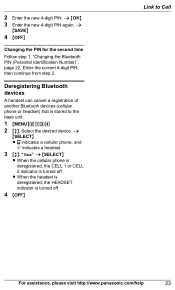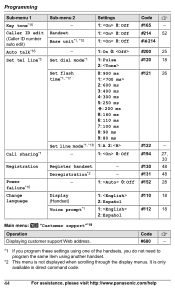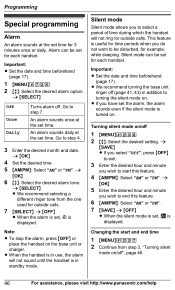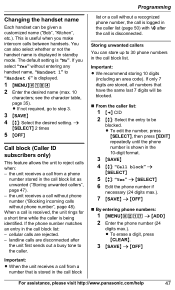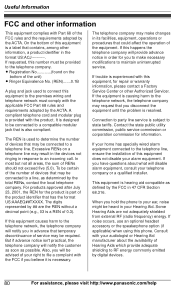Panasonic KXTG7624 Support Question
Find answers below for this question about Panasonic KXTG7624.Need a Panasonic KXTG7624 manual? We have 1 online manual for this item!
Question posted by mikegordon1969 on June 16th, 2015
How Do I Change Number Of Rings
how do I change the nymbre of rings on a incoming call on my landline panisonic kx-tg7624
Current Answers
Answer #1: Posted by Autodiy on June 16th, 2015 11:09 AM
you need to follow the instructions given on the link below.
http://eng.faq.panasonic.com/app/answers/detail/a_id/20628/~/how-do-i-change-the-number-of-rings%3F
Www.autodiy.co.za
Related Panasonic KXTG7624 Manual Pages
Similar Questions
Model Kx-tg155sk The Time And Date After Sola © s From 10 Hours Change
Model Kx-tg155sk The Time And Date After Sola © s From 10 Hours Change Programme is From When I p...
Model Kx-tg155sk The Time And Date After Sola © s From 10 Hours Change Programme is From When I p...
(Posted by Anonymous-137062 9 years ago)
Date & Time: The Time Changes To Januery And Other Hour.what Sal I Do
(Posted by Anonymous-137062 9 years ago)
How Do You Change The Display On The Panisonic Kx-t7731
(Posted by Wassgemgi 10 years ago)