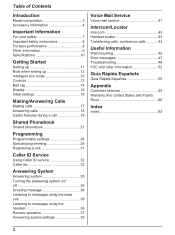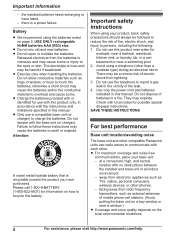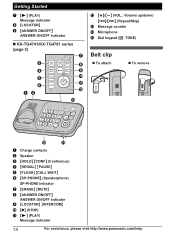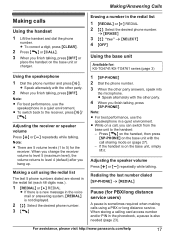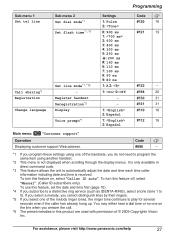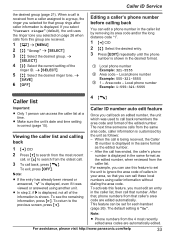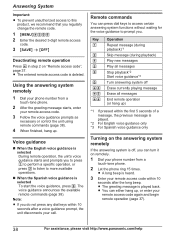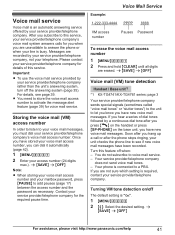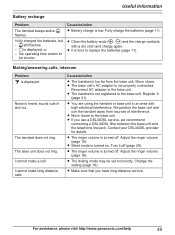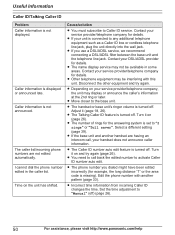Panasonic KXTG4733 Support Question
Find answers below for this question about Panasonic KXTG4733.Need a Panasonic KXTG4733 manual? We have 1 online manual for this item!
Question posted by verneandjan on November 29th, 2012
Although Answergn Machine Is Turned On, Phone Just Rings And No Answering Machin
The caller ID shows who calls, on caller's end the phone just kept ringing. Why does answering machine not pick up if on phone, My phonw ia actually a 4741 and not 4733 but they are probably similar
Current Answers
Related Panasonic KXTG4733 Manual Pages
Similar Questions
How Do I Change The Number Of Rings Before My Call Goes To My Anwsering Machine.
(Posted by dcmartensen 9 years ago)
Won't Answer On Pick-up
When I pick up the receiver for an incoming call, it does not answer. I have to press the extension ...
When I pick up the receiver for an incoming call, it does not answer. I have to press the extension ...
(Posted by michael57155 10 years ago)
How Do You Take The Block Off Of A Number On Thiis Phone
I am having a problem figuring out how to figure out now to unblock a number on this phone.
I am having a problem figuring out how to figure out now to unblock a number on this phone.
(Posted by BeverlynSilva 11 years ago)
How Can I Change The Number Of Rings Before The Answering Service Picks Up. Now
(Posted by lindaperez 12 years ago)