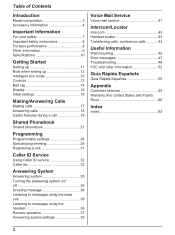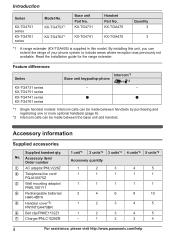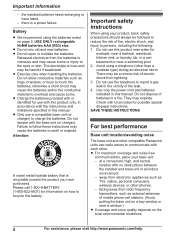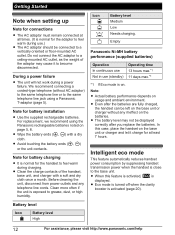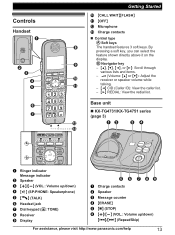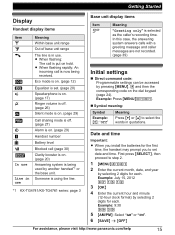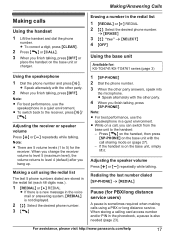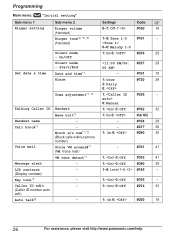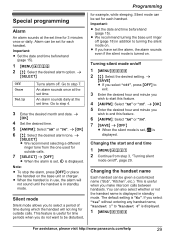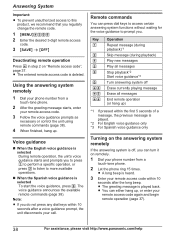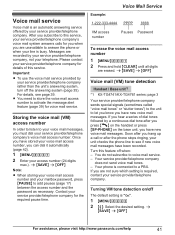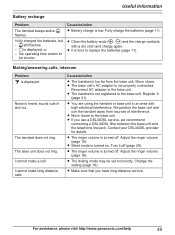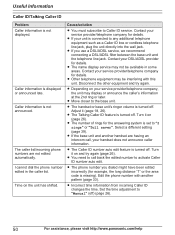Panasonic KXTG4733 Support Question
Find answers below for this question about Panasonic KXTG4733.Need a Panasonic KXTG4733 manual? We have 1 online manual for this item!
Question posted by admin85757 on September 27th, 2013
Base Phone Still Rings In Silent Mode.
The person who posted this question about this Panasonic product did not include a detailed explanation. Please use the "Request More Information" button to the right if more details would help you to answer this question.
Current Answers
Related Panasonic KXTG4733 Manual Pages
Similar Questions
Panasonic Phone Model Kx-tg4733 How To Silence Caller Id
(Posted by PITTama 9 years ago)
How Do You Take The Block Off Of A Number On Thiis Phone
I am having a problem figuring out how to figure out now to unblock a number on this phone.
I am having a problem figuring out how to figure out now to unblock a number on this phone.
(Posted by BeverlynSilva 11 years ago)
Although Answergn Machine Is Turned On, Phone Just Rings And No Answering Machin
The caller ID shows who calls, on caller's end the phone just kept ringing. Why does answering machi...
The caller ID shows who calls, on caller's end the phone just kept ringing. Why does answering machi...
(Posted by verneandjan 11 years ago)
Do I Need A Phone Jack For Just The Base Phone Or Do I Need One For All The Extr
Do I need a phone jack for just the base phone or do I need one for all the extra phones when using ...
Do I need a phone jack for just the base phone or do I need one for all the extra phones when using ...
(Posted by sgbglassman 11 years ago)
Silent Mode
For a very non-technically minded lady, how do I set up the silent mode for sleeping?
For a very non-technically minded lady, how do I set up the silent mode for sleeping?
(Posted by bird73546 11 years ago)